
Duration: 6 MONTHS
Course Name: Desktop Publishing (Skill Development Course)
Course Duration: 6 months (part-time)
Module 1: Introduction to Desktop Publishing
· Overview of Desktop Publishing
· Importance and Applications
· Industry Trends and Scope
· Introduction to Software Tools
Module 2: Word Processing
· Document Layout and Formatting
· Styles and Templates
· Headers, Footers, and Page Numbers
· Tables and Graphs
Module 3: Photography
· Basics of Photography
· Image Editing and Enhancement
· Copyright and Licensing
· Using Stock Photos
Module 4: Materials for Print
· Paper Selection and Sizes
· Colour Theory and Printing Techniques
· Preparing Artwork for Printing
· Print Quality and Resolution
Module 5: Graphic Design Principles
· Elements and Principles of Design
· Composition and Layout Techniques
· Visual Hierarchy and Balance
· Colour Psychology
Module 6: Typography
· Typeface Selection and Pairing
· Typography Hierarchy and Alignment
· Kerning and Tracking
· Creative Typography Techniques
Module 7: Business/Career Tools
· Creating Business Cards
· Designing Letterheads and Envelopes
· Creating Portfolios and Resumes
· Promoting and Marketing Services
Module 8: Software Applications
· Adobe Suite Overview
· Photoshop for Image Editing
· Illustrator for Vector Graphics
· InDesign for Layout Design
· Corel Draw for Illustration
· Fireworks for Web Graphics
· Flash for Animation
Module 9: Practical Activities
· Creating a Family Crest
· Designing a Photo Calendar
· Developing a Newsletter
· Designing an Event Flyer
· Creating Invitations
· Photo Editing Techniques
· Super-Imposing Images
· Designing an Advertising Brochure
· Creating a Post Card
· Designing a Restaurant Menu
· Developing a Magazine Cover
· Designing a Resume
· Creating a Box Cover
· Developing a Movie Poster
Please note that the syllabus can be modified based on the specific requirements of learners or location.

Course Code : S-1

Course Code : S-2

Course Code : S-3

Course Code : S-4

Course Code : S-283

Course Code : S-284

Course Code : S-8
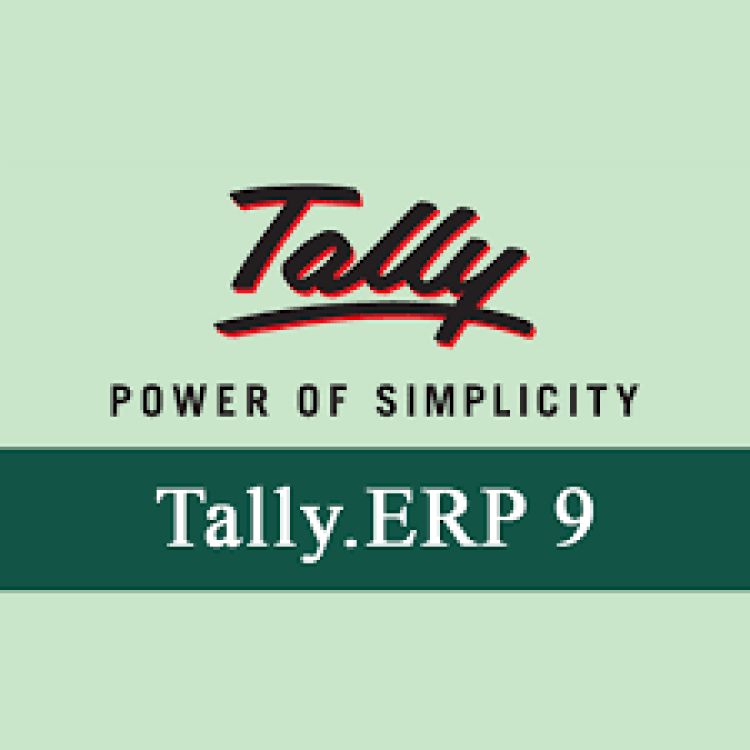
Course Code : S-9
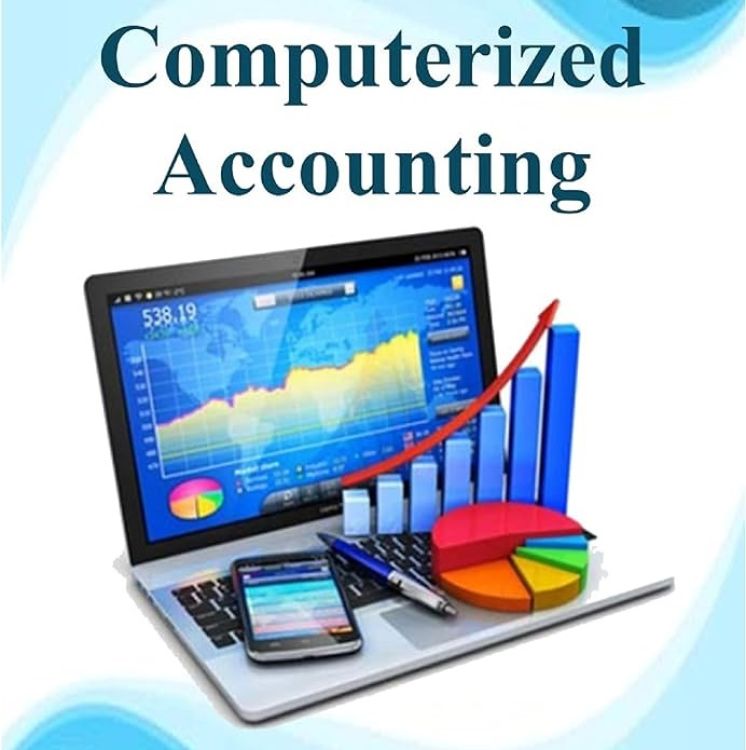
Course Code : S-10

Course Code : S-11
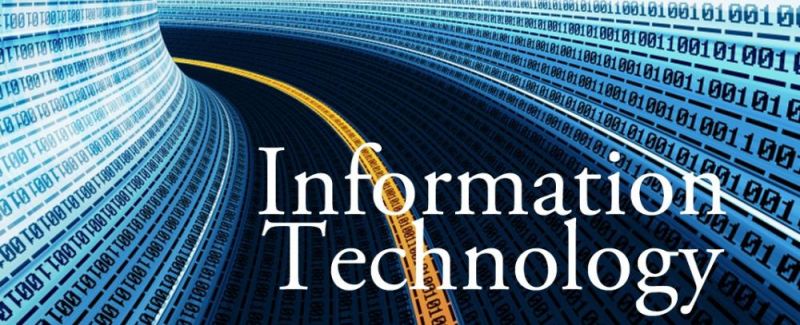
Course Code : S-12
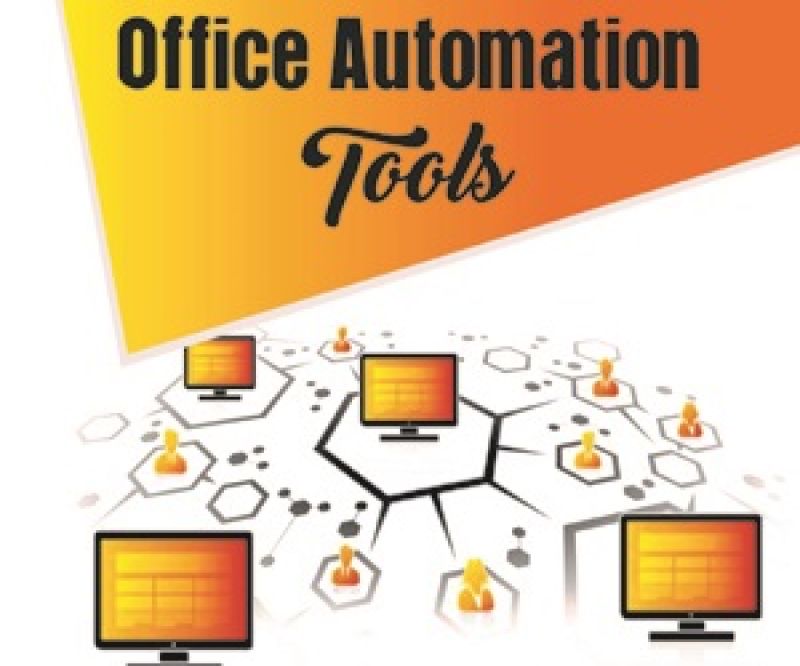
Course Code : S-13

Course Code : S-14

Course Code : S-15

Course Code : S-16
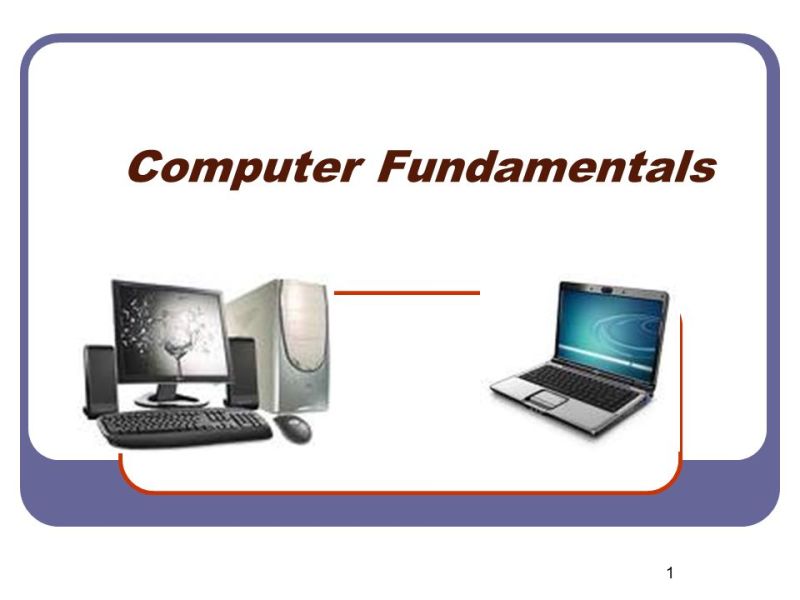
Course Code : S-17
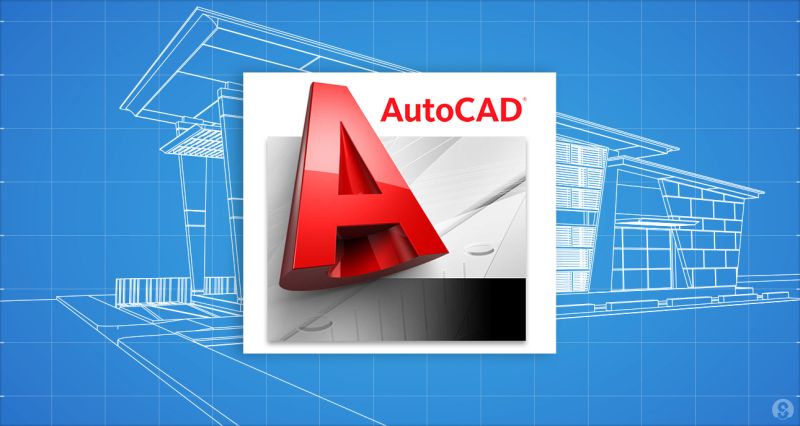
Course Code : S-18
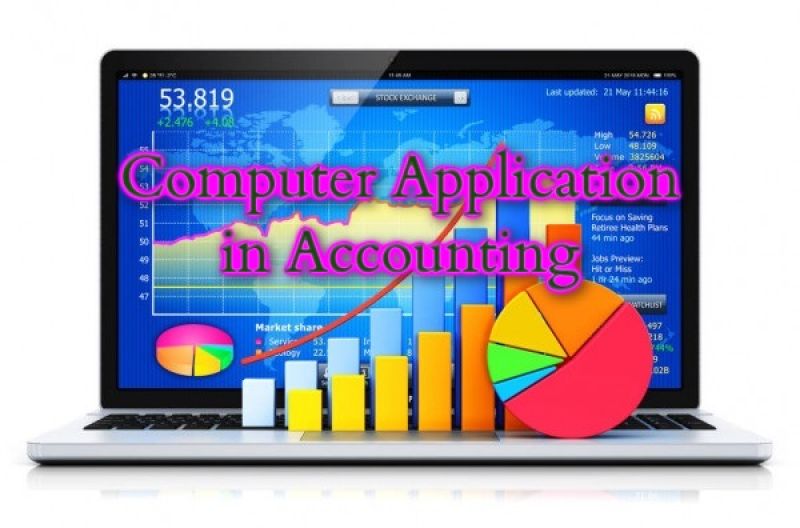
Course Code : S-19

Course Code : S-20

Course Code : S-21
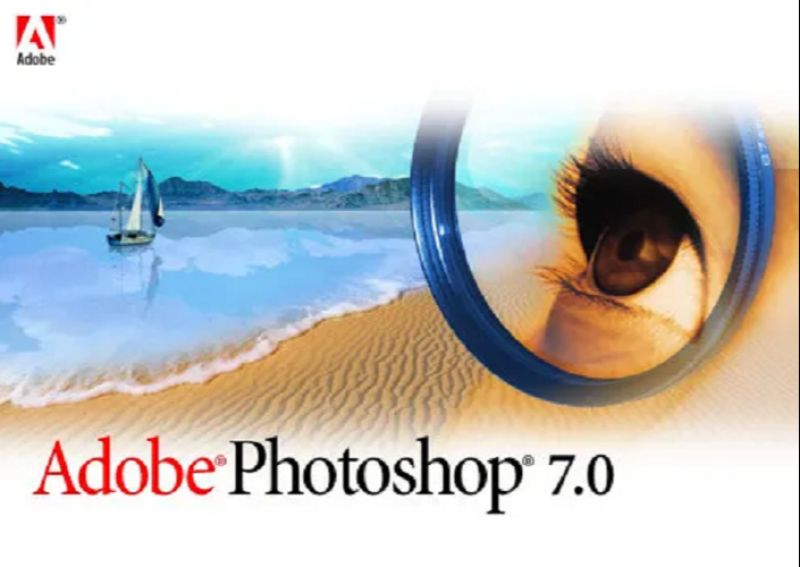
Course Code : S-22

Course Code : S-23

Course Code : S-24

Course Code : S-25
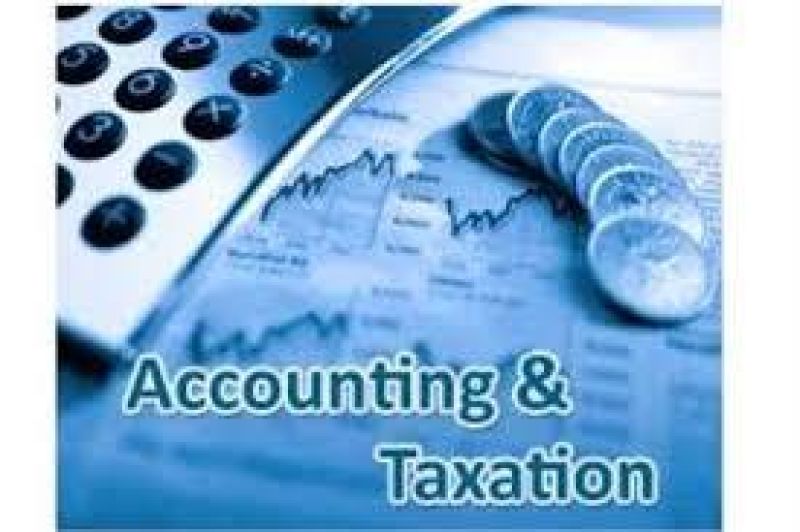
Course Code : S-26
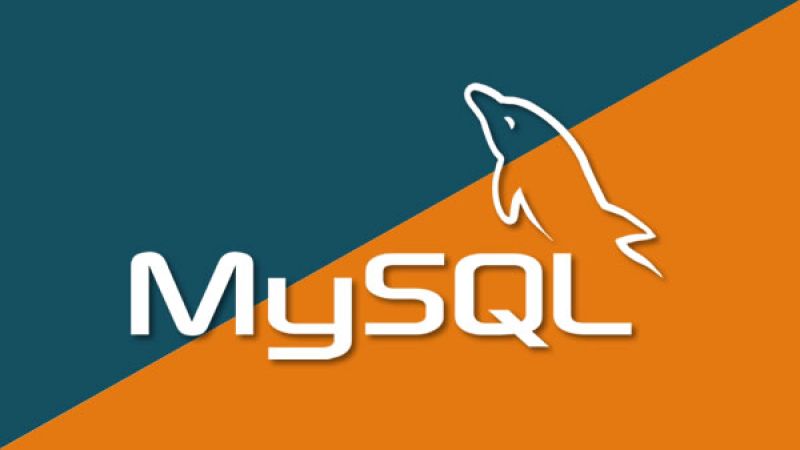
Course Code : S-27

Course Code : S-28
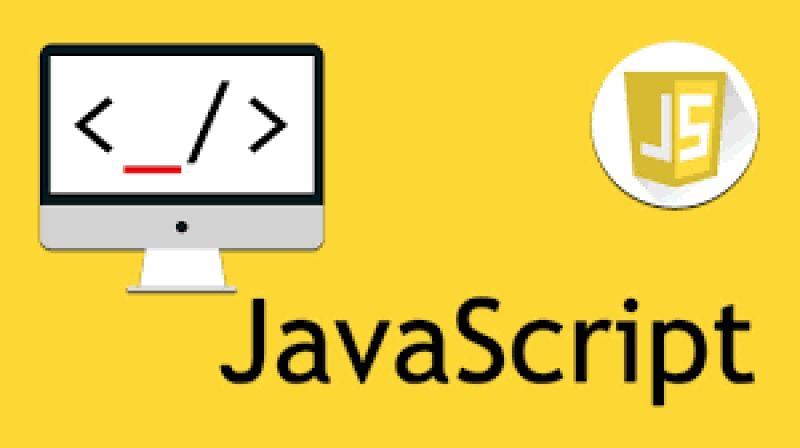
Course Code : S-29
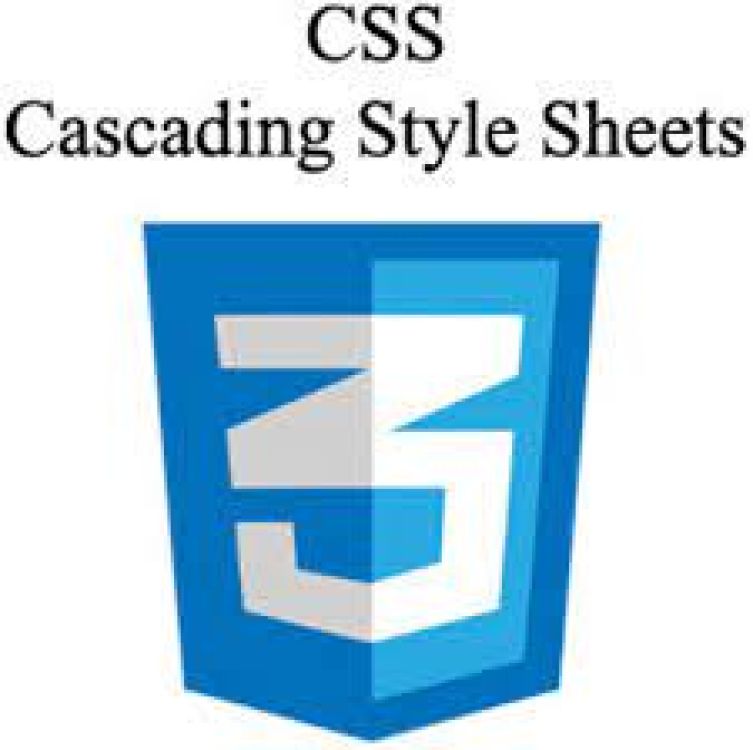
Course Code : S-30

Course Code : S-31

Course Code : S-32

Course Code : S-33

Course Code : S-34

Course Code : S-35

Course Code : S-36
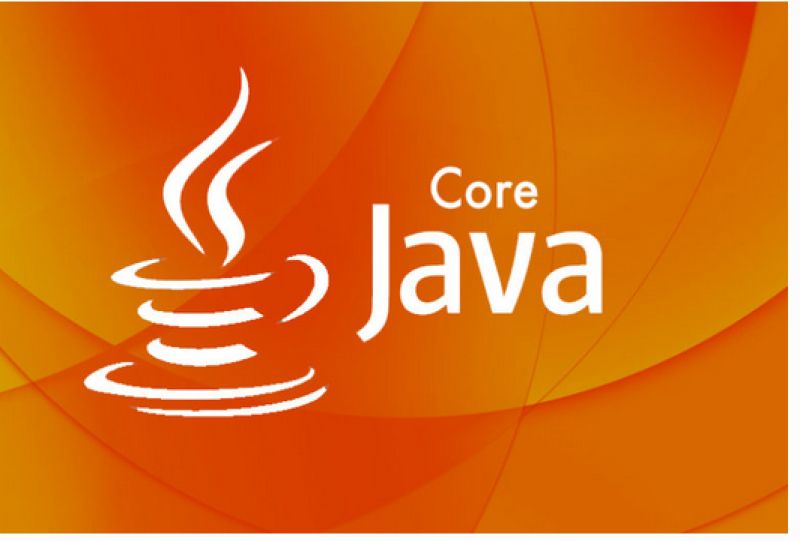
Course Code : S-37

Course Code : S-38
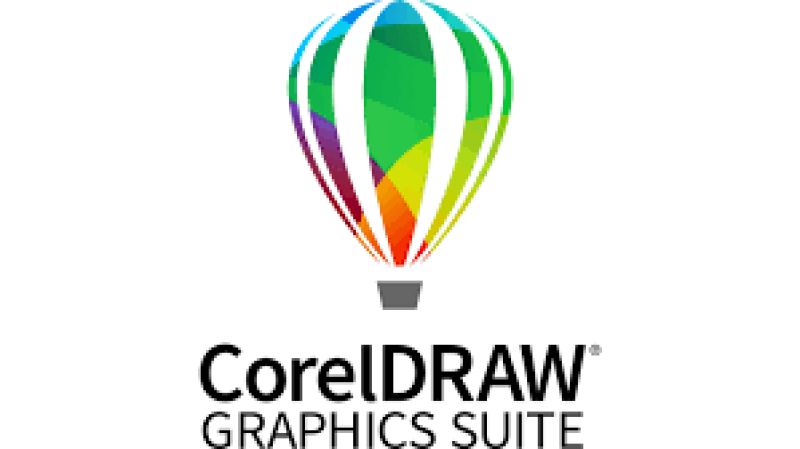
Course Code : S-39
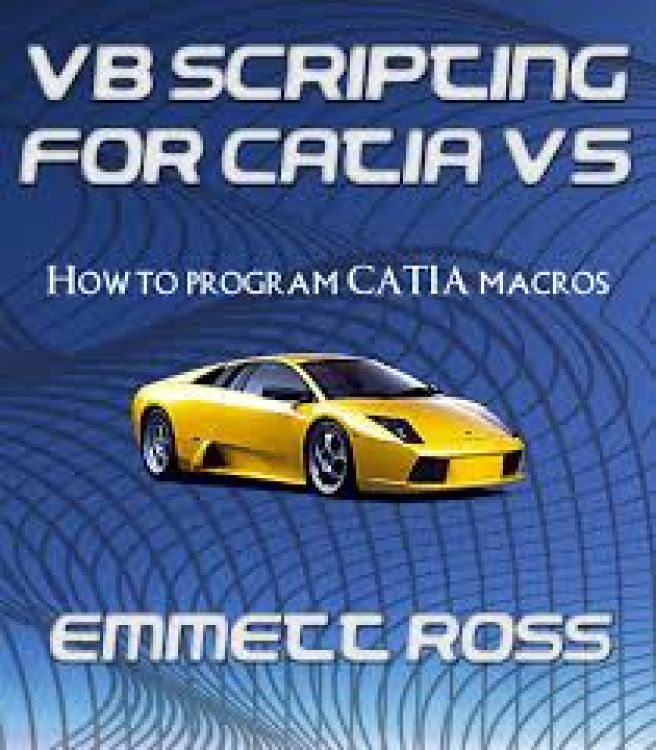
Course Code : S-40

Course Code : S-41

Course Code : S-42

Course Code : S-43

Course Code : M-N001

Course Code : M-N002

Course Code : M-N003
Course Code : M-N004

Course Code : M-N005

Course Code : M-N006

Course Code : M-N007

Course Code : M-N008

Course Code : M-N009
Course Code : M-N010

Course Code : M-N011

Course Code : M-N012
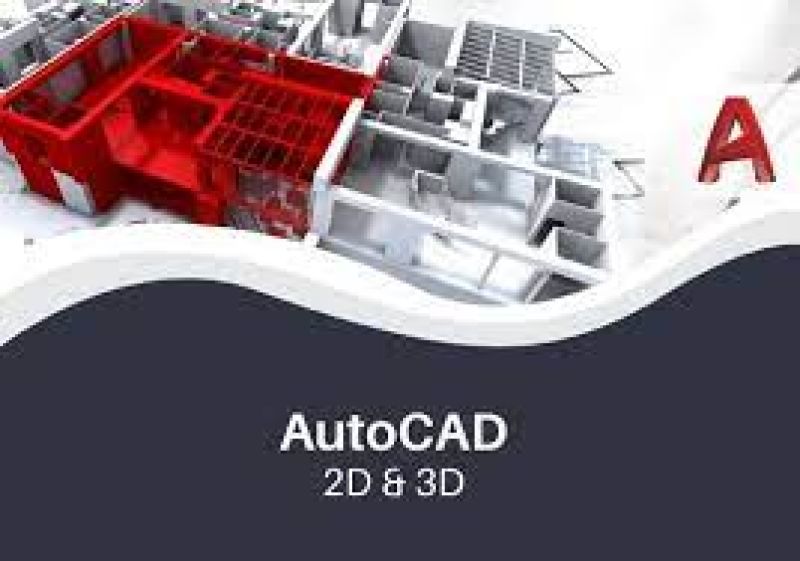
Course Code : M-N013

Course Code : M-N014
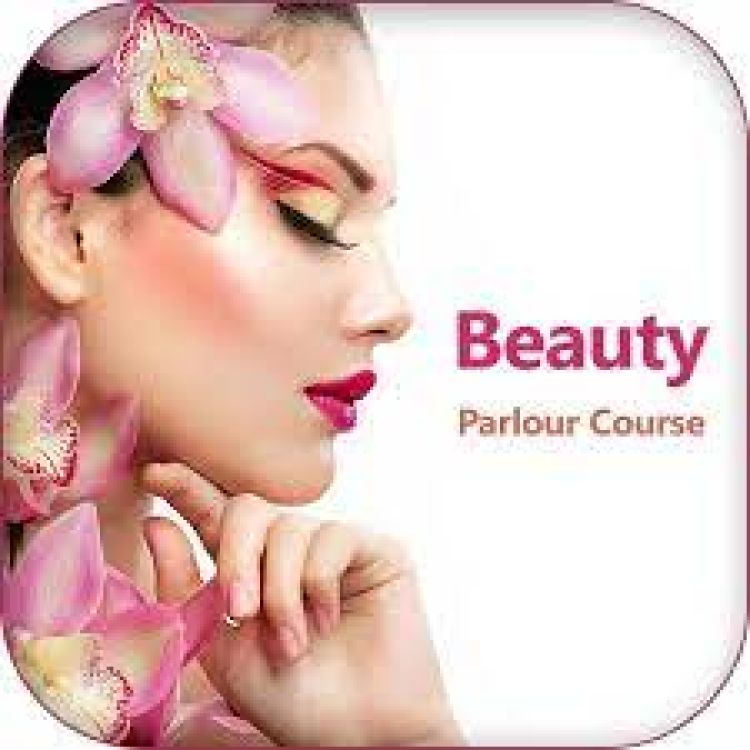
Course Code : M-N015

Course Code : M-N016
Course Code : M-N017

Course Code : M-N018

Course Code : M-N019
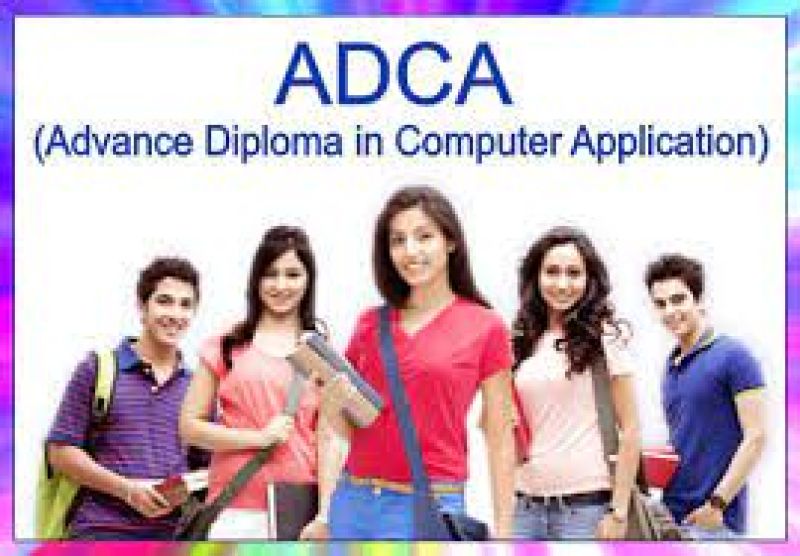
Course Code : M-N020

Course Code : M-N021

Course Code : M-N022

Course Code : M-N023
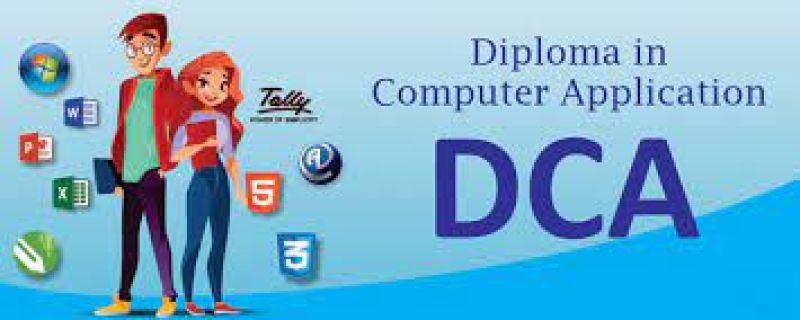
Course Code : M-N024

Course Code : M-N025

Course Code : M-N026
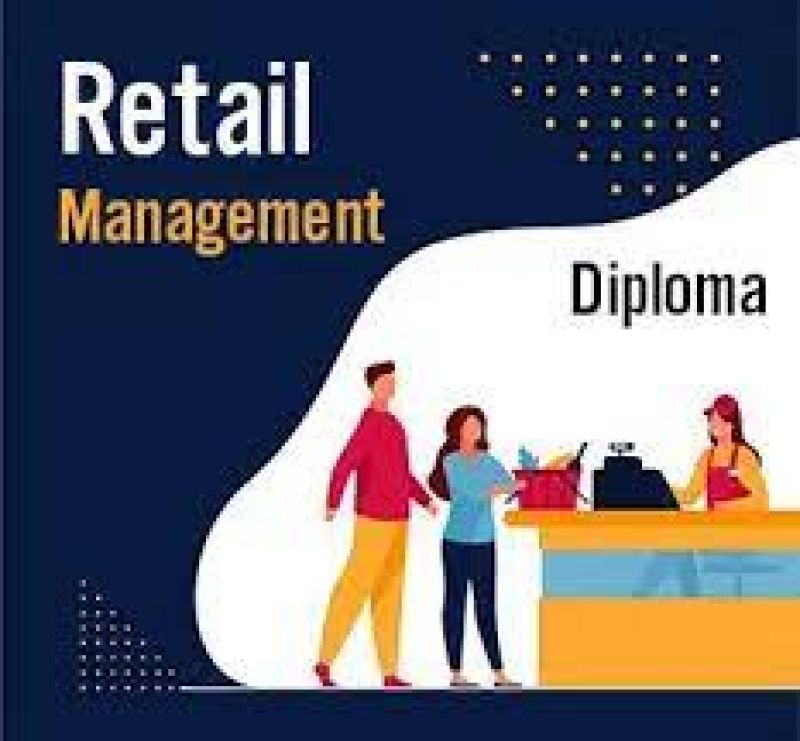
Course Code : M-N027

Course Code : M-N028

Course Code : M-N029

Course Code : M-N030
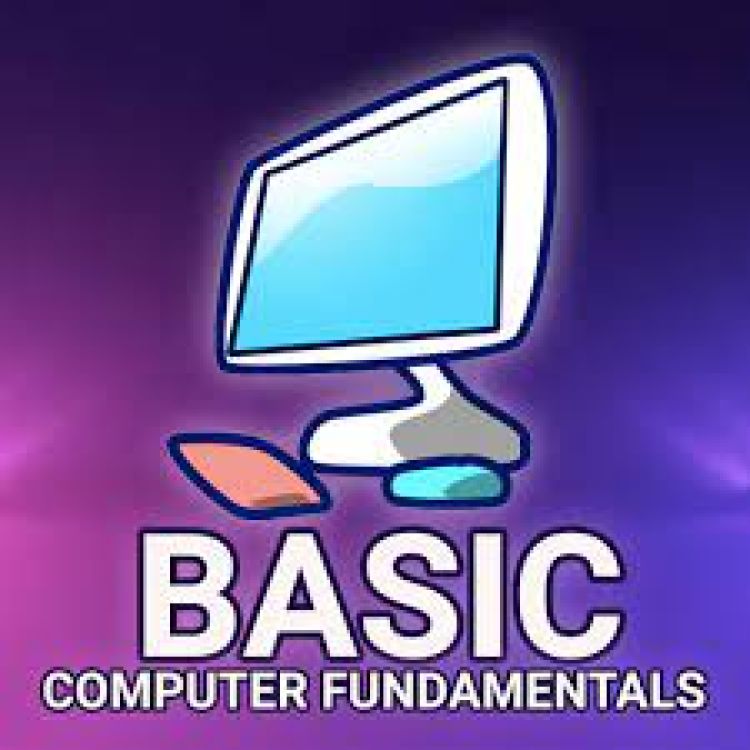
Course Code : M-N031

Course Code : M-N032
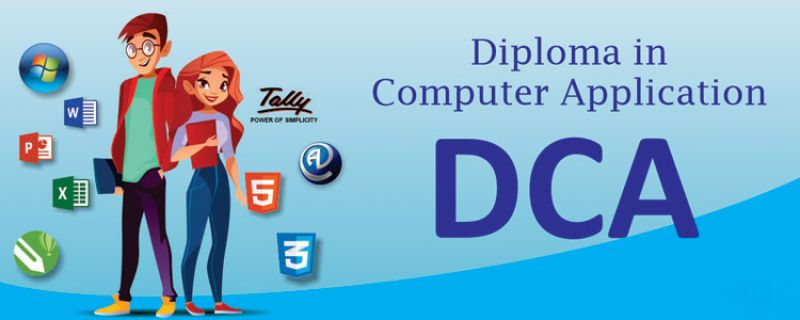
Course Code : M-N033

Course Code : M-N034

Course Code : M-N035

Course Code : M-N036

Course Code : M-N037

Course Code : M-N038

Course Code : M-N039

Course Code : M-N040

Course Code : M-N041

Course Code : M-N042
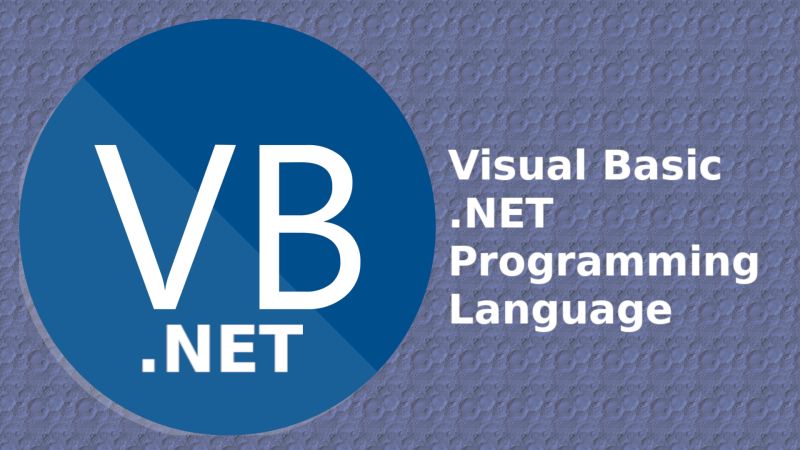
Course Code : M-N043
Course Code : M-N044

Course Code : M-N045
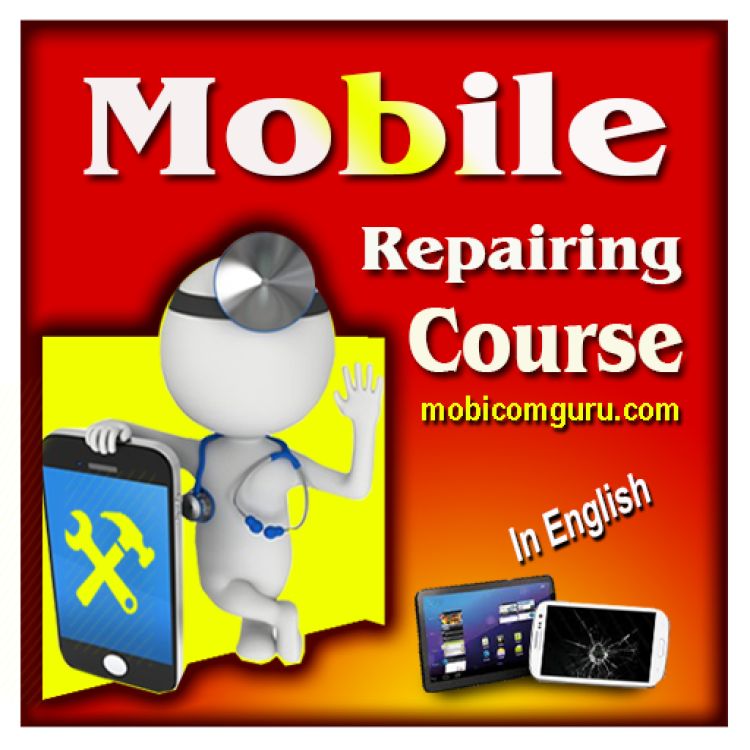
Course Code : M-N046
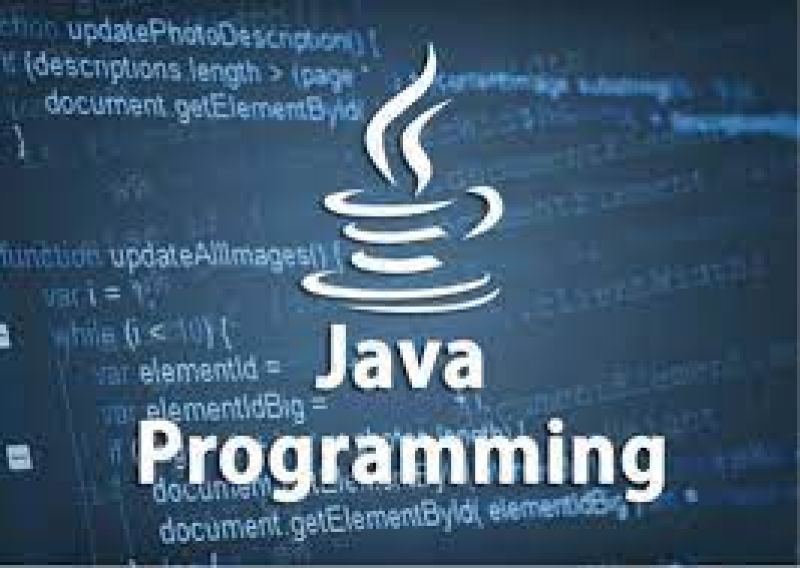
Course Code : M-N047

Course Code : M-N048
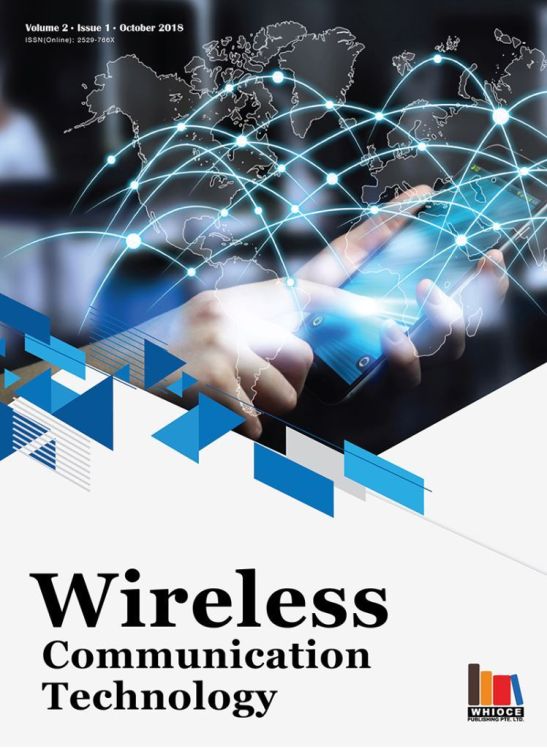
Course Code : M-N049

Course Code : M-N050

Course Code : M-N051
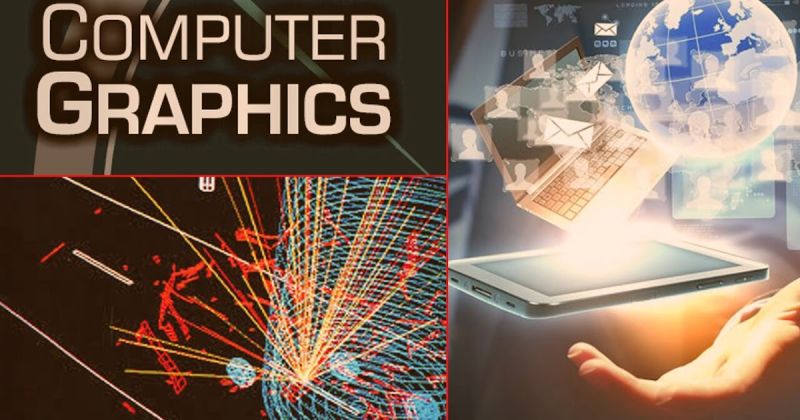
Course Code : M-N052

Course Code : M-N053
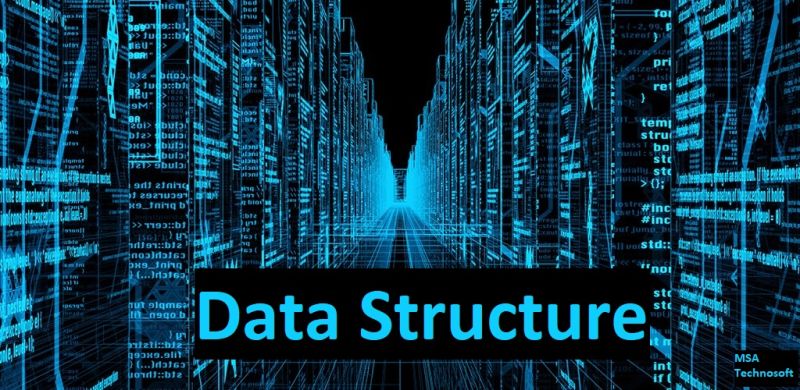
Course Code : M-N054

Course Code : M-N055

Course Code : M-N001

Course Code : M-N002

Course Code : M-N003
Course Code : M-N004

Course Code : M-N005

Course Code : M-N006

Course Code : M-N007

Course Code : M-N008

Course Code : M-N009
Course Code : M-N010

Course Code : M-N011

Course Code : M-N012
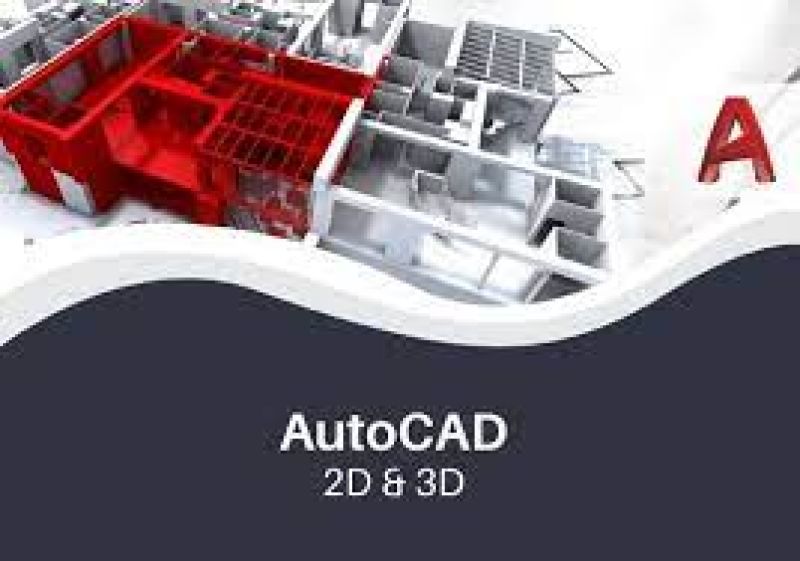
Course Code : M-N013

Course Code : M-N014
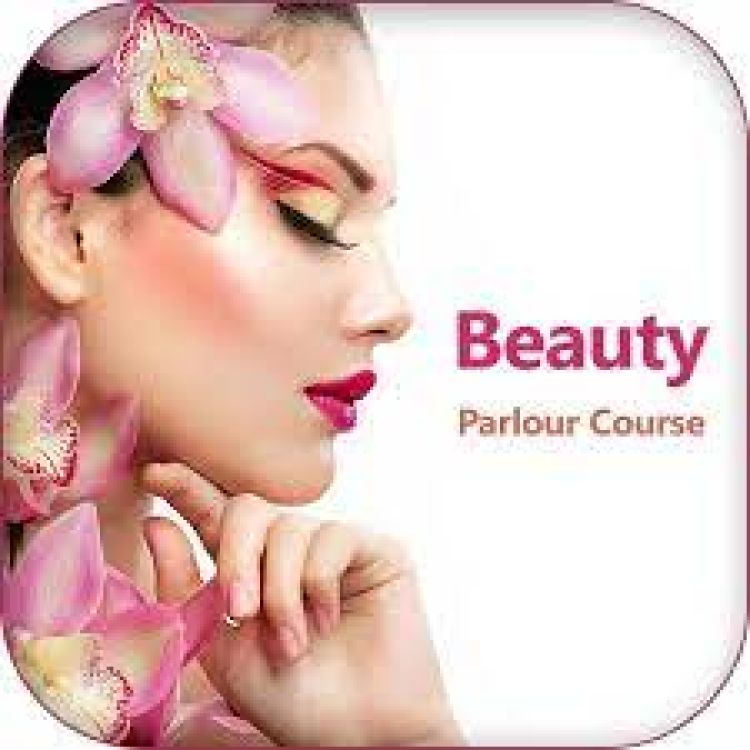
Course Code : M-N015

Course Code : M-N016
Course Code : M-N017

Course Code : M-N018

Course Code : M-N019
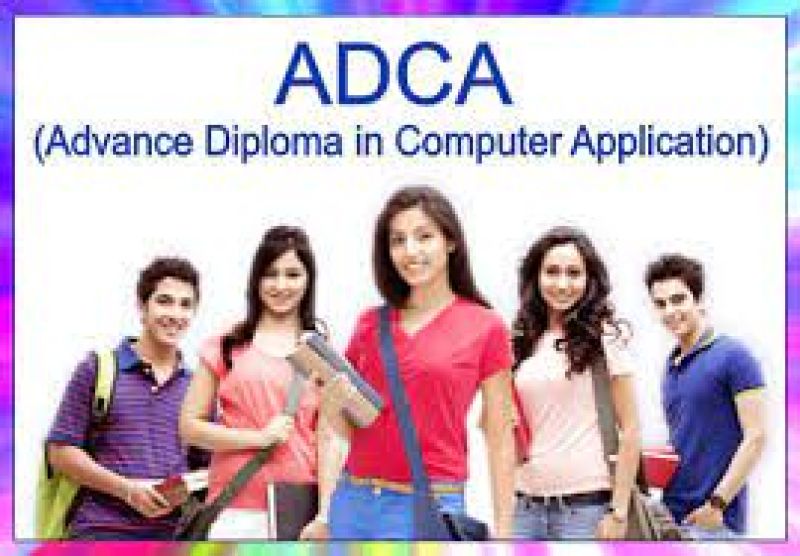
Course Code : M-N020

Course Code : M-N021

Course Code : M-N022

Course Code : M-N023
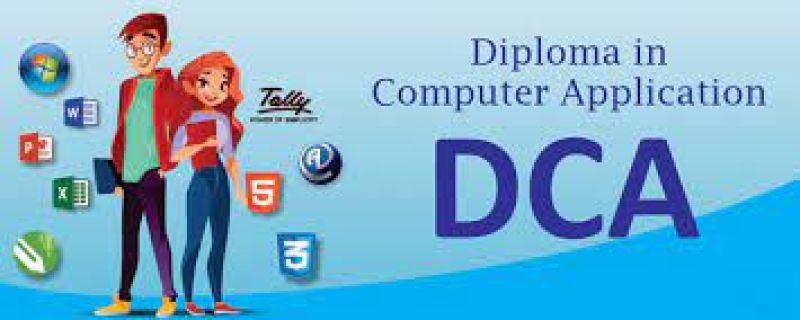
Course Code : M-N024

Course Code : M-N025

Course Code : M-N026
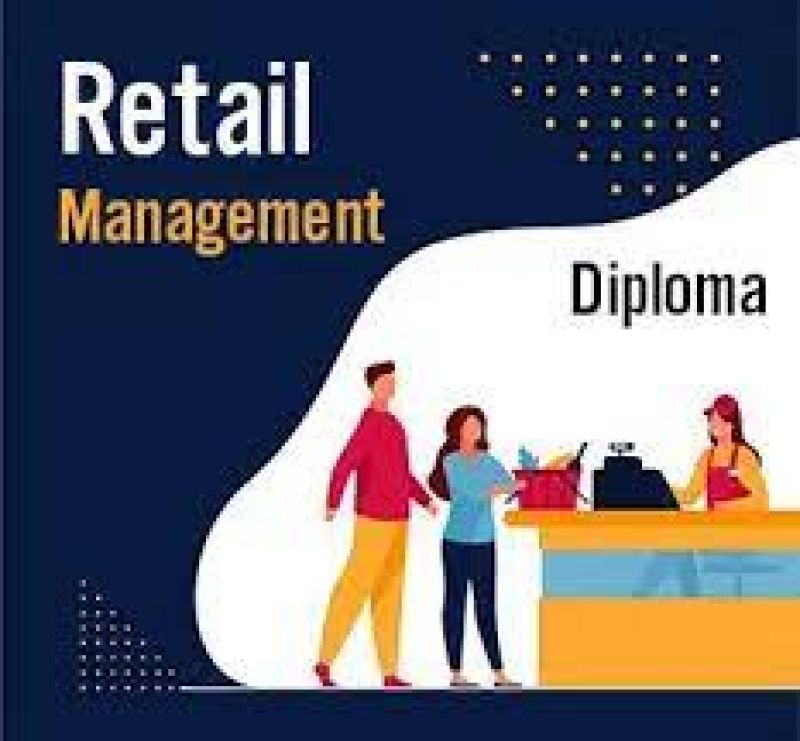
Course Code : M-N027

Course Code : M-N028

Course Code : M-N029

Course Code : M-N030
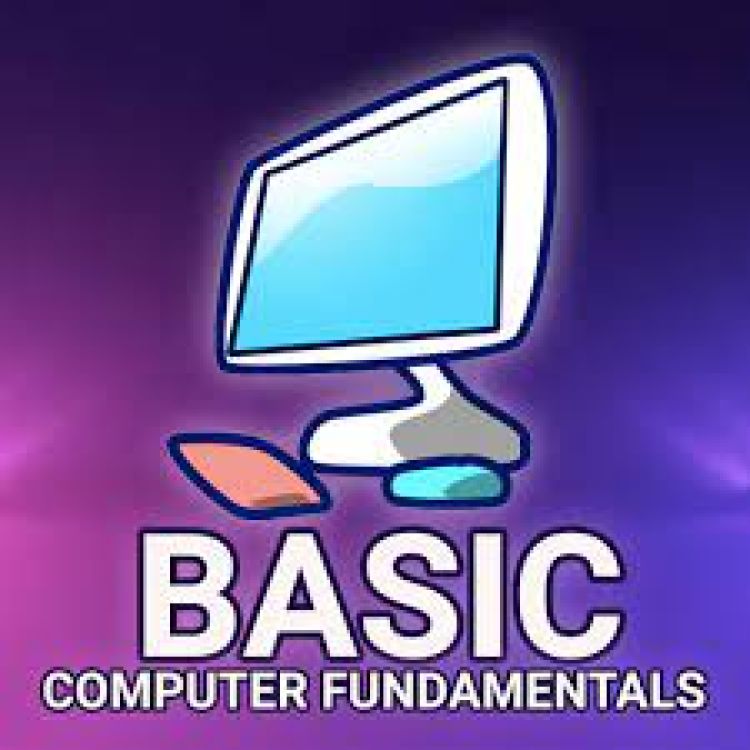
Course Code : M-N031

Course Code : M-N032

Course Code : M-N056
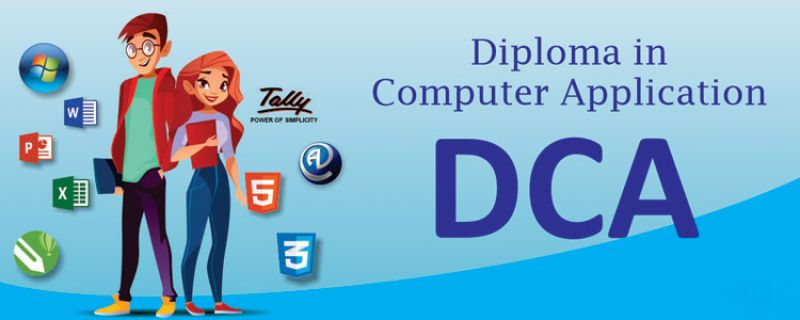
Course Code : M-N033

Course Code : M-N034

Course Code : M-N035

Course Code : M-N036

Course Code : M-N037

Course Code : M-N038

Course Code : M-N039

Course Code : M-N040

Course Code : M-N041

Course Code : M-N042
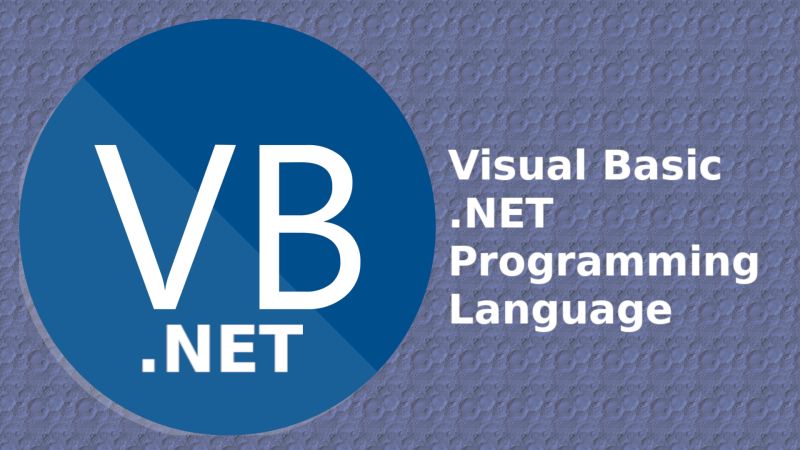
Course Code : M-N043
Course Code : M-N044

Course Code : M-N045
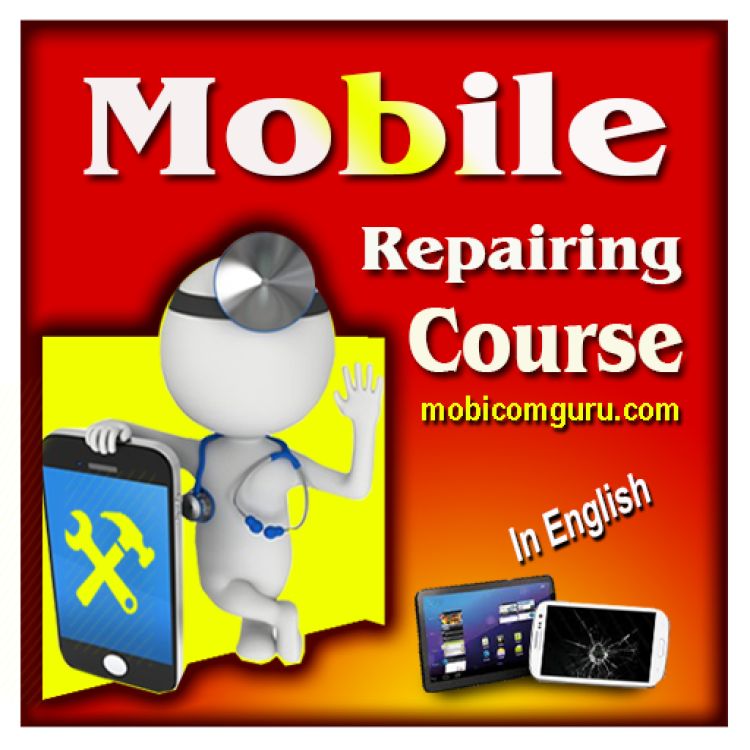
Course Code : M-N046
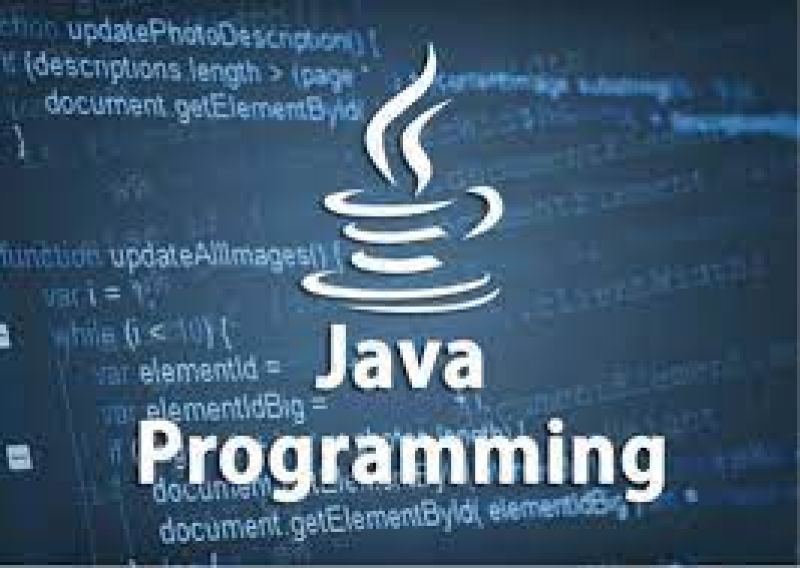
Course Code : M-N047

Course Code : M-N048
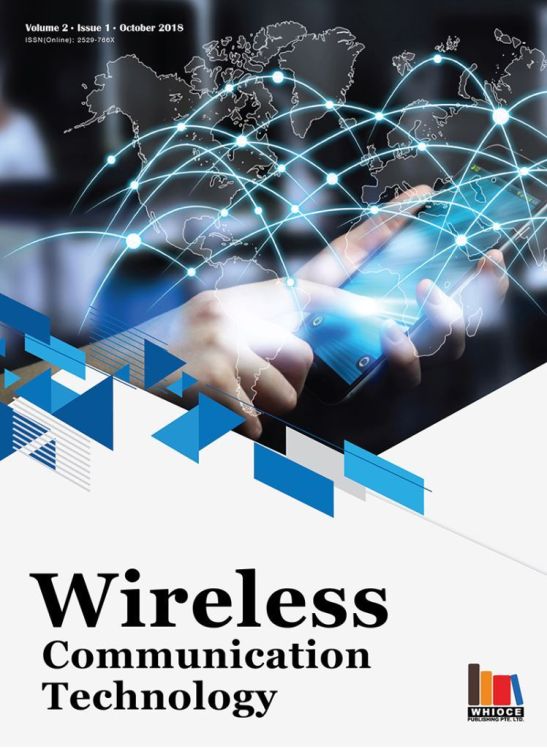
Course Code : M-N049

Course Code : M-N050

Course Code : M-N051
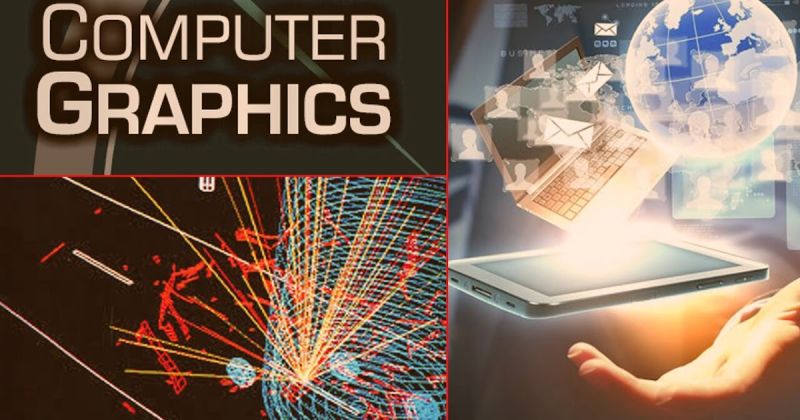
Course Code : M-N052

Course Code : M-N053
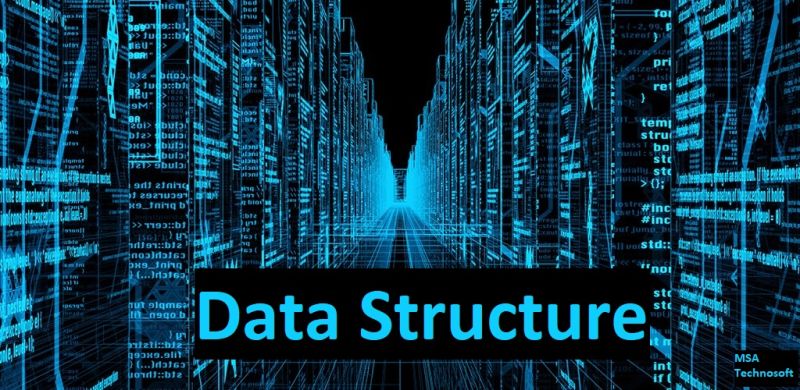
Course Code : M-N054

Course Code : M-N055

Course Code : M-N056
Course Code : M-N057

Course Code : M-M-N058
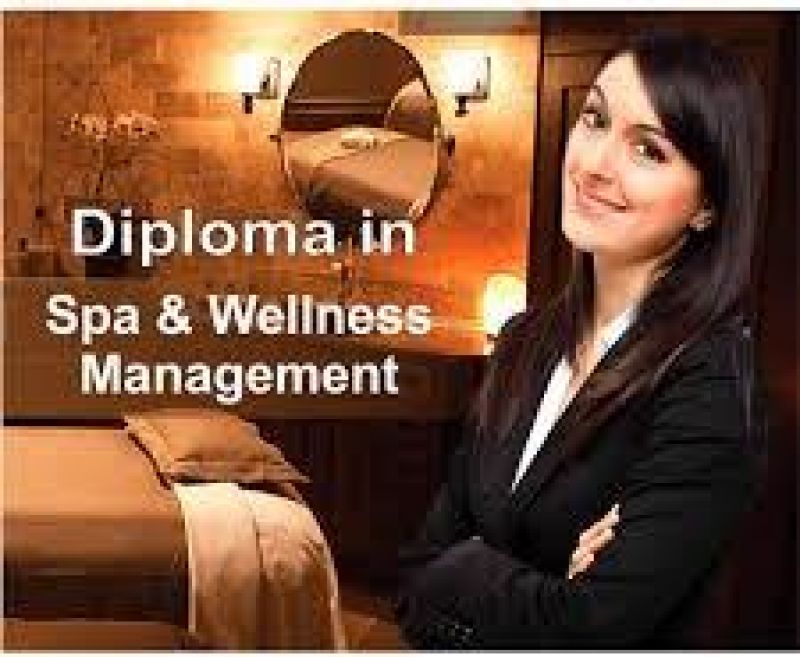
Course Code : M-M-N059

Course Code : M-M-N060
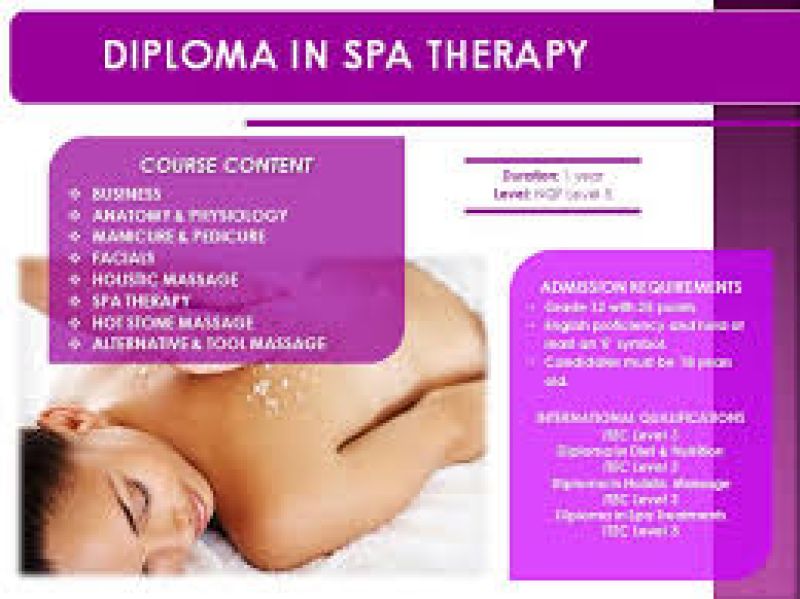
Course Code : M-M-N061

Course Code : M-M-N062

Course Code : M-M-N063

Course Code : M-M-N064

Course Code : M-N007
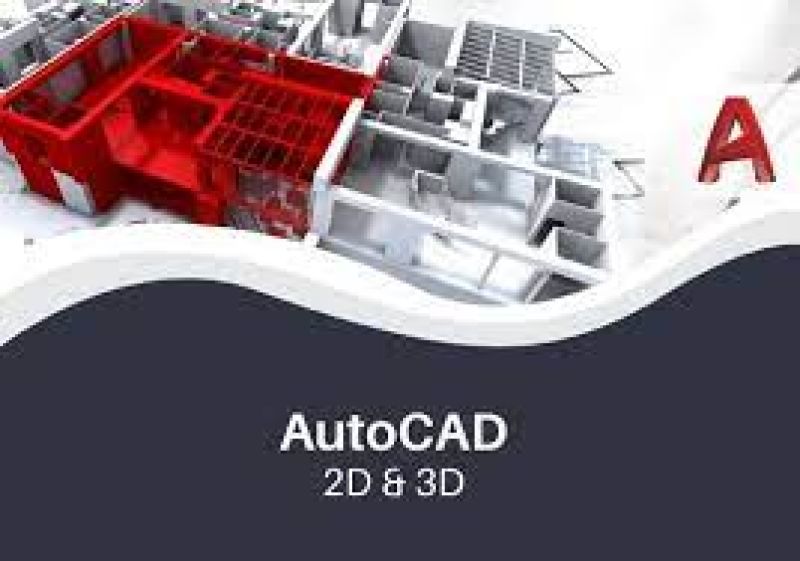
Course Code : M-N013

Course Code : M-N014

Course Code : M-N025

Course Code : M-N029

Course Code : S-283

Course Code : S-284

Course Code : S-11

Course Code : S-14

Course Code : S-15
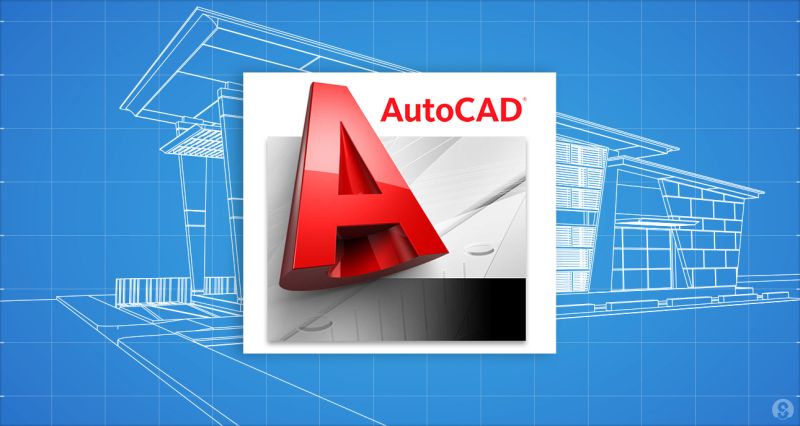
Course Code : S-18

Course Code : S-20
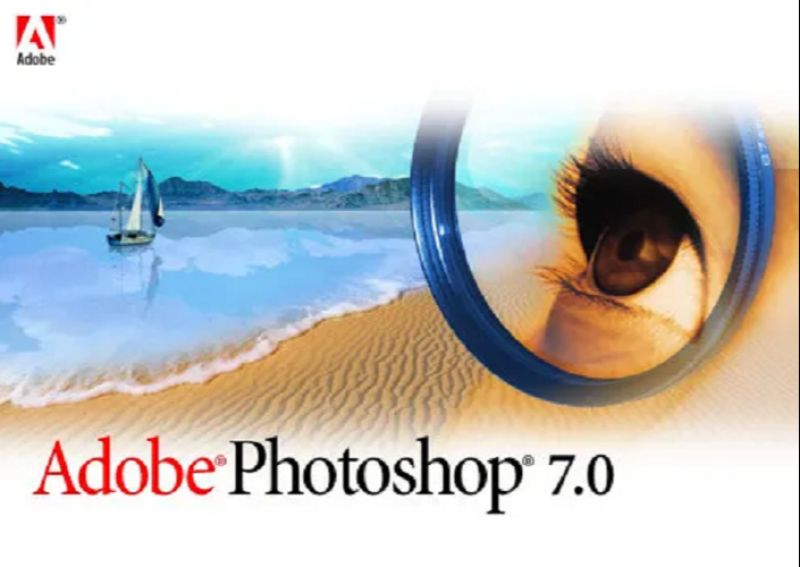
Course Code : S-22

Course Code : S-23

Course Code : S-28

Course Code : S-33

Course Code : S-36
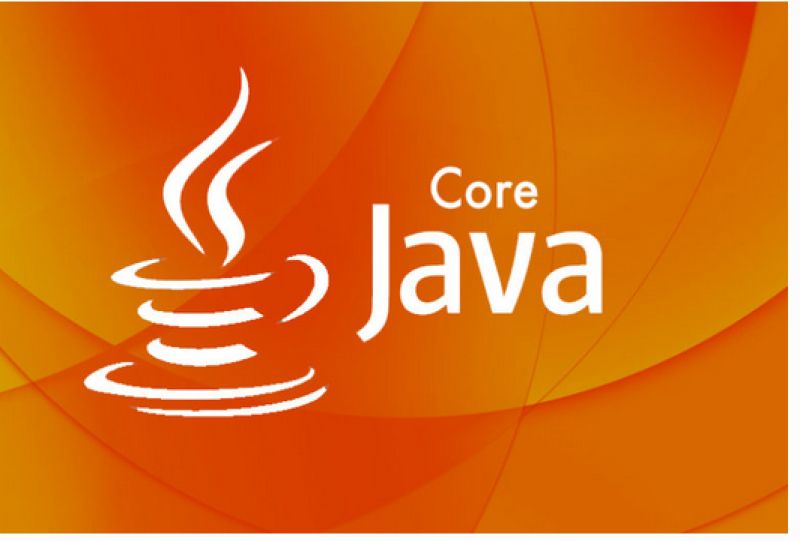
Course Code : S-37

Course Code : S-38
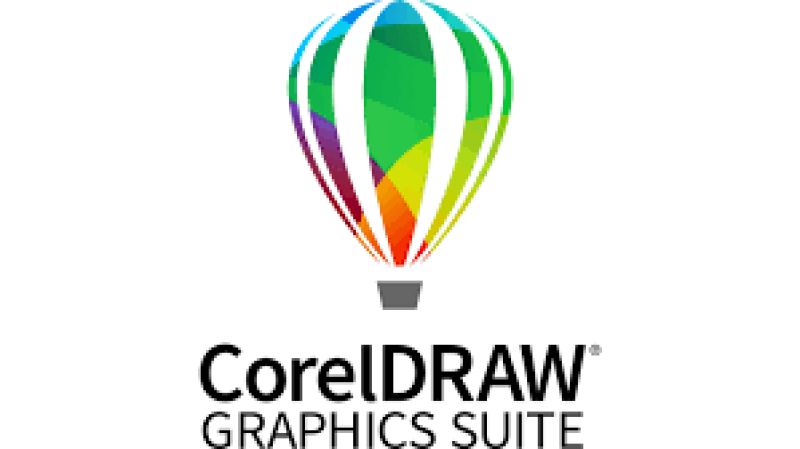
Course Code : S-39
_75252855_logo.jpg)





