
Duration: 12 MONTHS
Course Title: Computer Software (Skill Development Course)
Course Duration: 12 Months (part-time)
Course Objectives:
1. To provide comprehensive knowledge of computer software applications and skills necessary for self-employment and career growth.
2. To develop proficiency in various software tools and technologies widely used in the industry.
3. To enhance computer literacy and digital skills for personal and professional use.
4. To equip students with the necessary skills to pursue self-employment opportunities in the field of computer software.
Course Overview:
This part-time skill development course in computer software is designed to provide students with a strong foundation in computer fundamentals and practical skills required for employment or self-employment in the software industry. The course covers a range of software applications, including MS Office, Tally Prime, DTP, data entry, internet usage, typing, and hardware and networking basics. The course adopts a hands-on approach to learning, enabling students to gain practical experience and develop the necessary competencies to succeed in their careers or start their own ventures.
Course Teaching Methodology:
The course will be conducted through a combination of lectures, practical sessions, case studies, projects, and assessments. Students will have access to computer labs equipped with the necessary software and hardware infrastructure. Industry experts and experienced instructors will deliver the lectures and provide guidance to the students throughout the course. Practical sessions will allow students to apply their knowledge in a simulated work environment and develop their skills. Regular assessments will be conducted to evaluate the progress and understanding of the students.
Importance for Learners in Career Growth and Self-Employment:
This course holds great significance for learners in terms of career growth and self-employment opportunities. The software industry is rapidly expanding, and there is a growing demand for skilled professionals who can leverage technology effectively. By acquiring proficiency in various software applications and computer skills, learners can enhance their employability and explore self-employment options. The course provides a strong foundation for individuals looking to pursue careers as computer operators, data entry professionals, office administrators, digital marketers, or freelancers. Additionally, the course equips learners with essential digital skills that are crucial for personal and professional growth in today's digital era.
Syllabus:
1) Computer Fundamentals
· Introduction to computers
· Computer hardware and software
· Operating systems
· File management
· Computer security and ethics
2) MS-Office
· Microsoft Word
· Microsoft Excel
· Microsoft PowerPoint
· Microsoft Outlook
3) Tally Prime
· Introduction to Tally Prime
· Creating company and ledger accounts
· Recording transactions
· Generating reports and financial statements
· Inventory management
4) Desktop Publishing (DTP)
· Introduction to DTP software
· Design principles and layout techniques
· Creating brochures, flyers, and newsletters
· Working with images and typography
5) Data Entry
· Data entry concepts and techniques
· Speed and accuracy improvement
· Data validation and verification
· Data management and organization
6) Internet
· Introduction to the internet and web browsing
· Email communication
· Online research and information retrieval
· Internet security and online safety
7) Typing
· Touch typing techniques
· Keyboard layout and ergonomics
· Increasing typing speed and accuracy
· Special characters and formatting
8) Hardware & Networking Basics
· Introduction to computer hardware components
· Assembling and disassembling a computer
· Troubleshooting common hardware issues
· Introduction to networking concepts
Note: The contents of the syllabus can be modified based on the requirements of the learners or the location, while ensuring the core topics and objectives of the course are covered effectively

Course Code : S-1

Course Code : S-2

Course Code : S-3

Course Code : S-4

Course Code : S-283

Course Code : S-284

Course Code : S-8
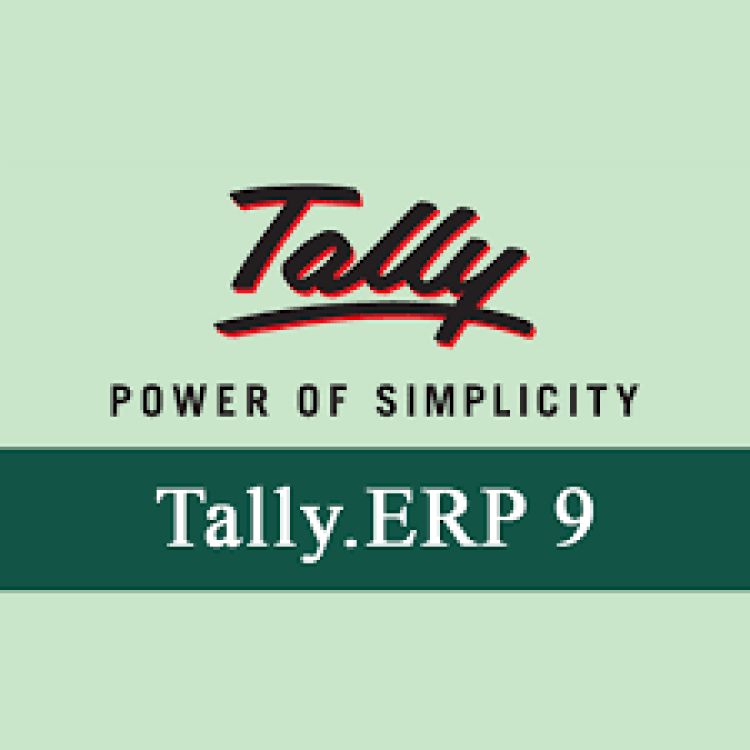
Course Code : S-9
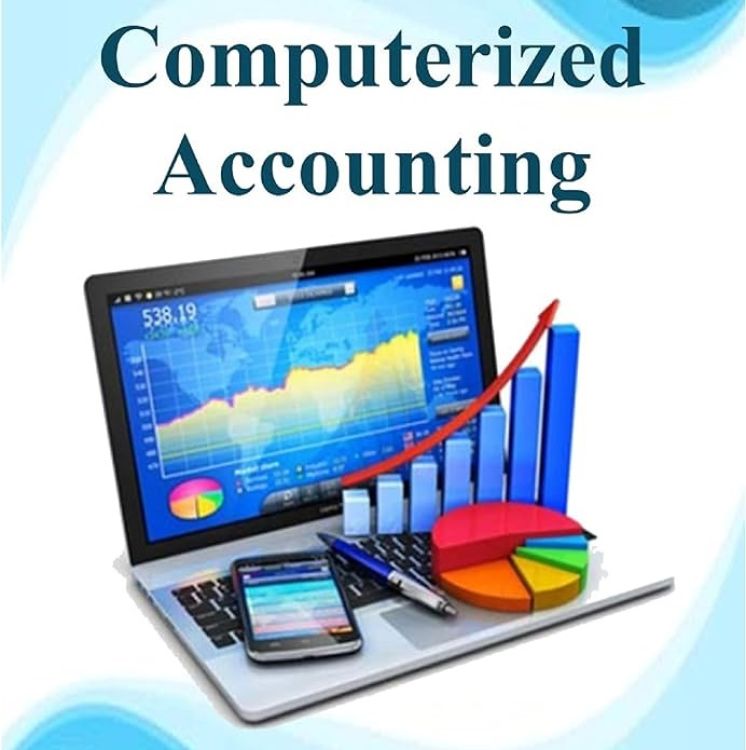
Course Code : S-10

Course Code : S-11
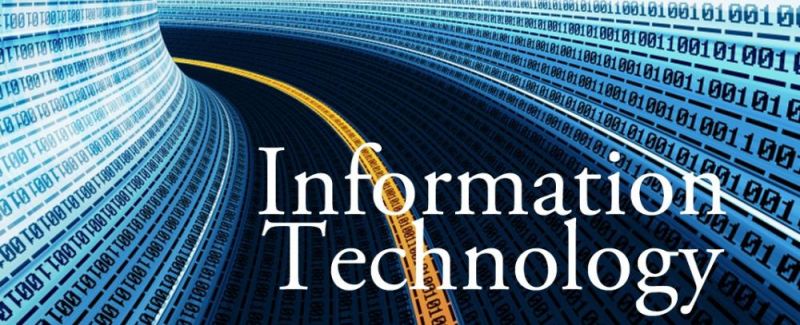
Course Code : S-12
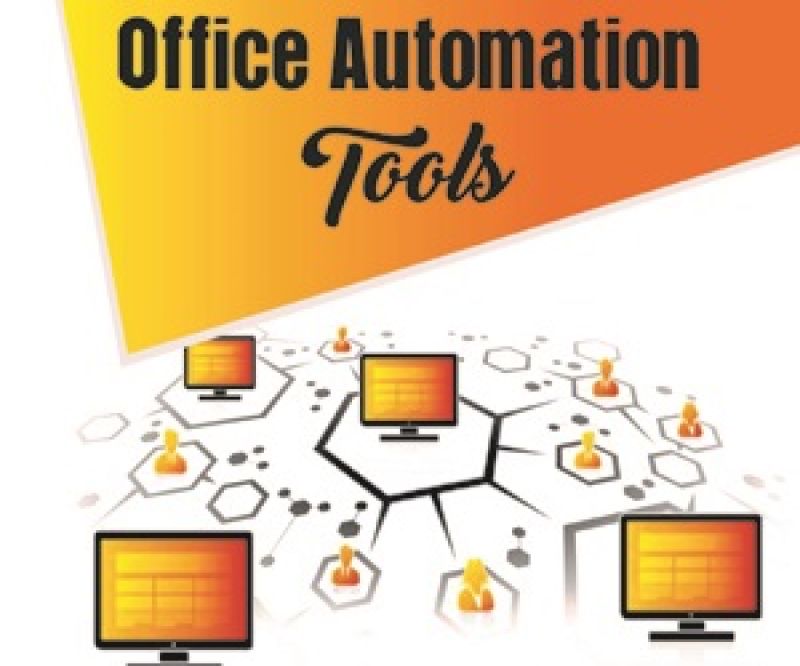
Course Code : S-13

Course Code : S-14

Course Code : S-15

Course Code : S-16
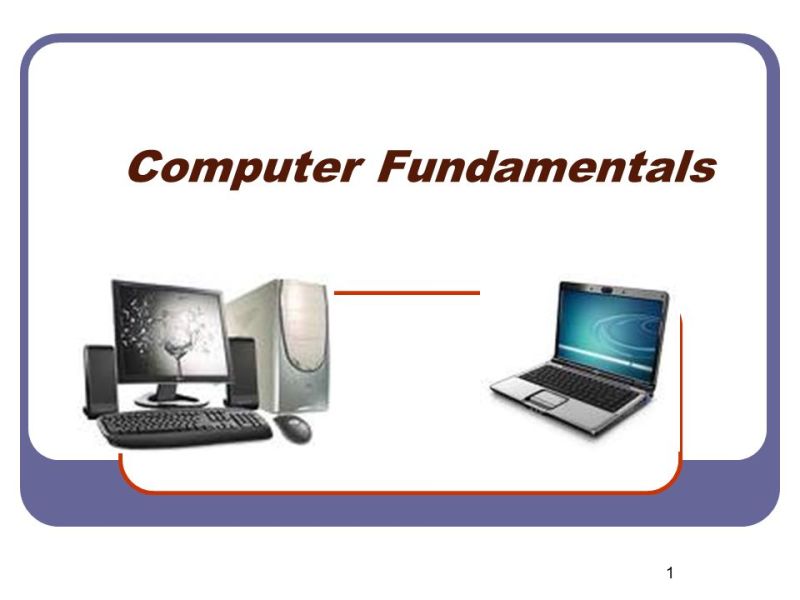
Course Code : S-17
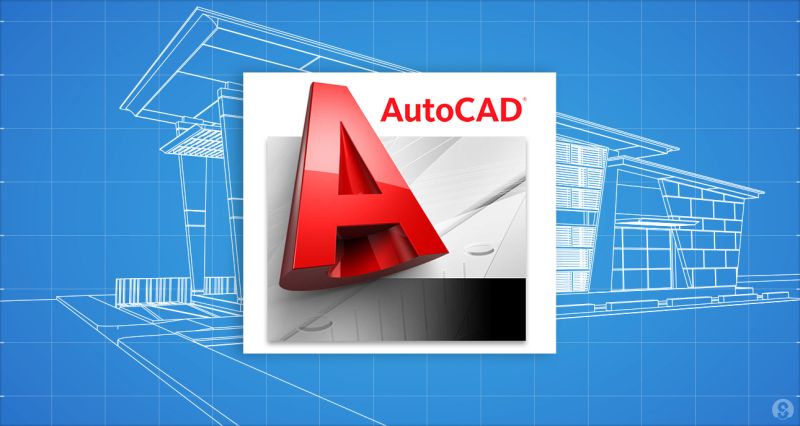
Course Code : S-18
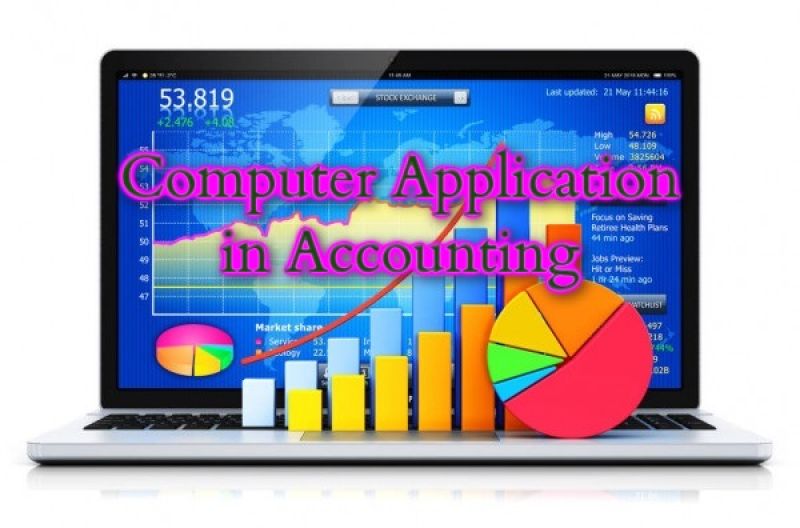
Course Code : S-19

Course Code : S-20

Course Code : S-21
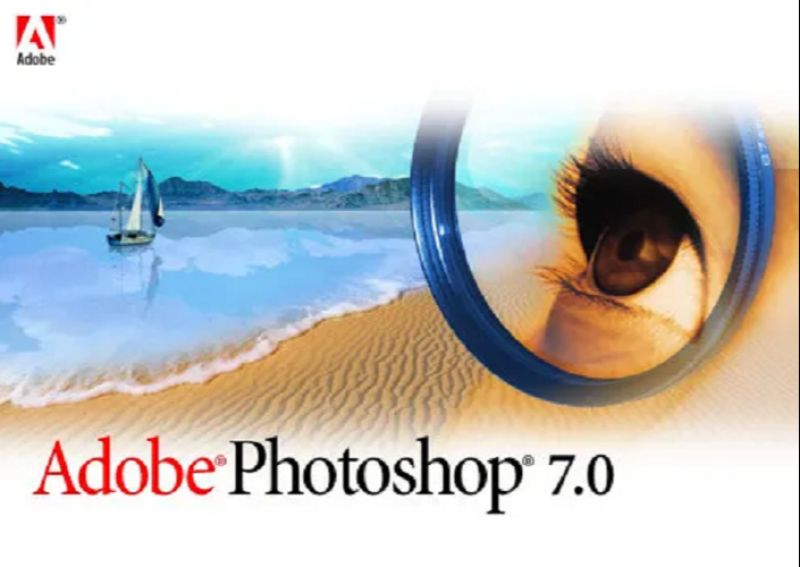
Course Code : S-22

Course Code : S-23

Course Code : S-24

Course Code : S-25
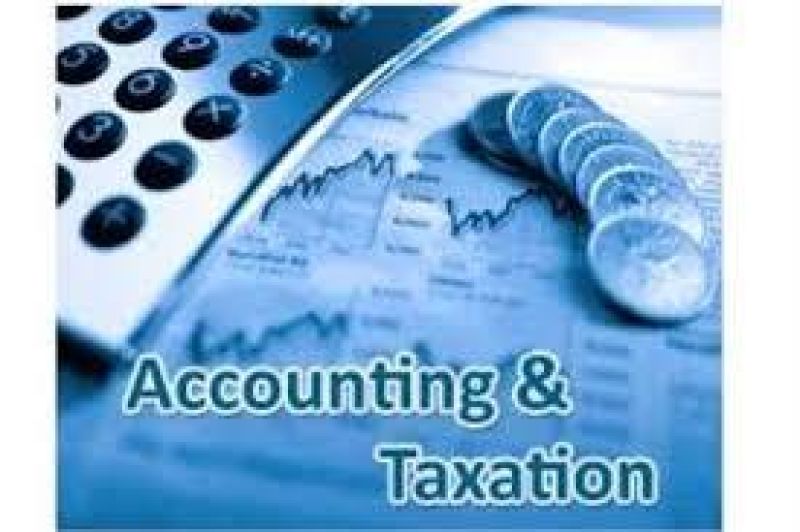
Course Code : S-26
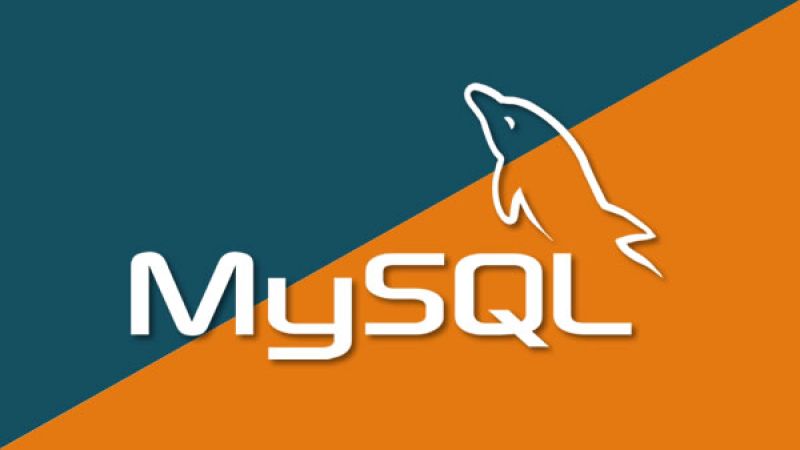
Course Code : S-27

Course Code : S-28
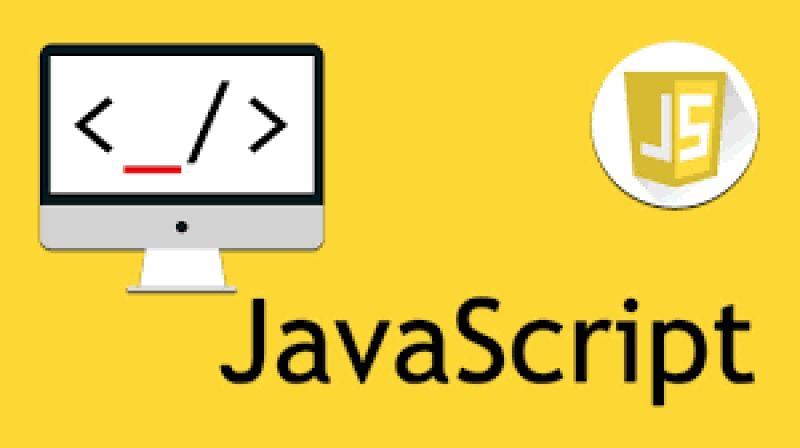
Course Code : S-29
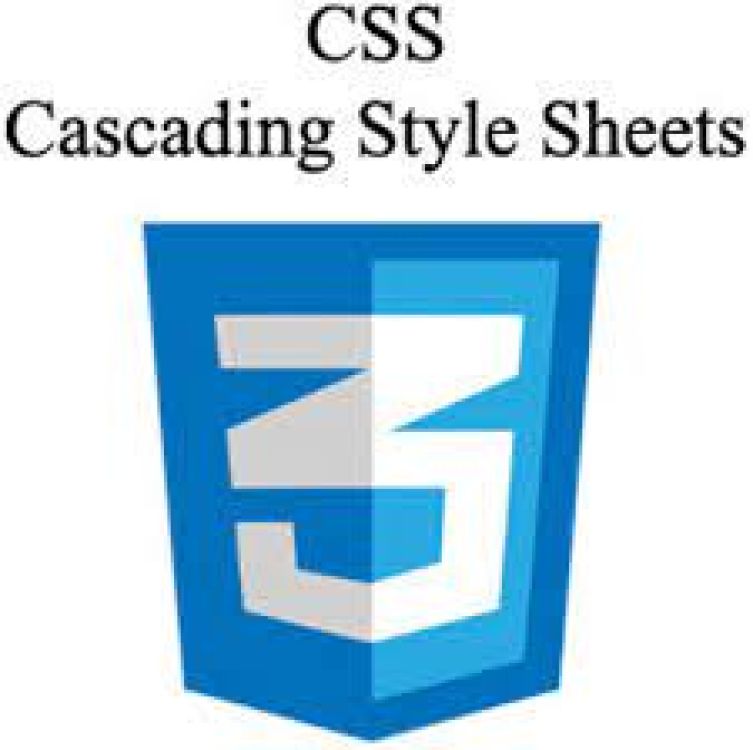
Course Code : S-30

Course Code : S-31

Course Code : S-32

Course Code : S-33

Course Code : S-34

Course Code : S-35

Course Code : S-36
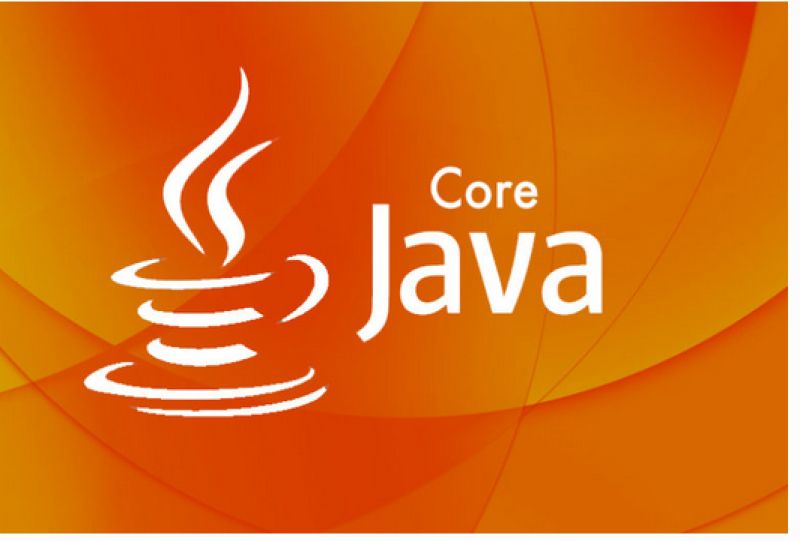
Course Code : S-37

Course Code : S-38
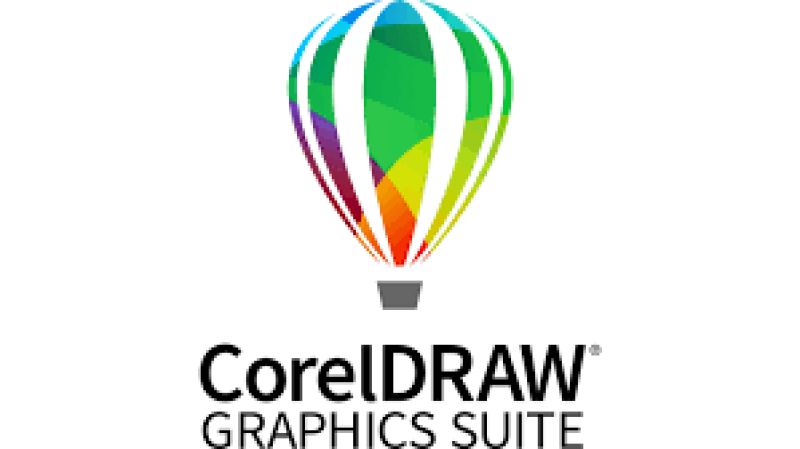
Course Code : S-39
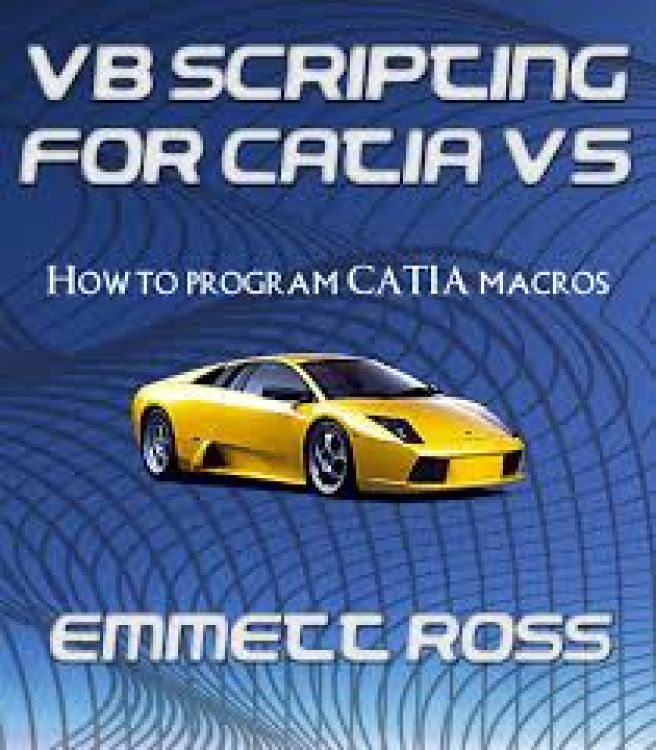
Course Code : S-40

Course Code : S-41

Course Code : S-42

Course Code : S-43

Course Code : M-N001

Course Code : M-N002

Course Code : M-N003
Course Code : M-N004

Course Code : M-N005

Course Code : M-N006

Course Code : M-N007

Course Code : M-N008

Course Code : M-N009
Course Code : M-N010

Course Code : M-N011

Course Code : M-N012
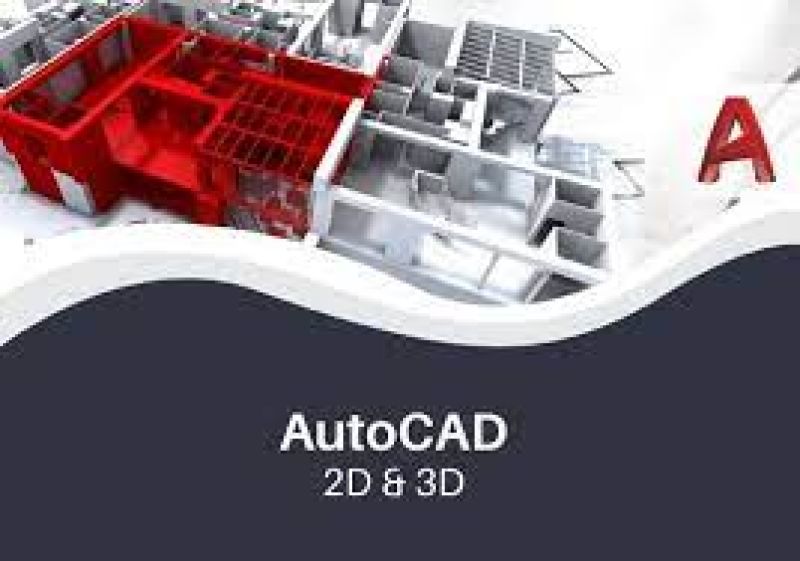
Course Code : M-N013

Course Code : M-N014
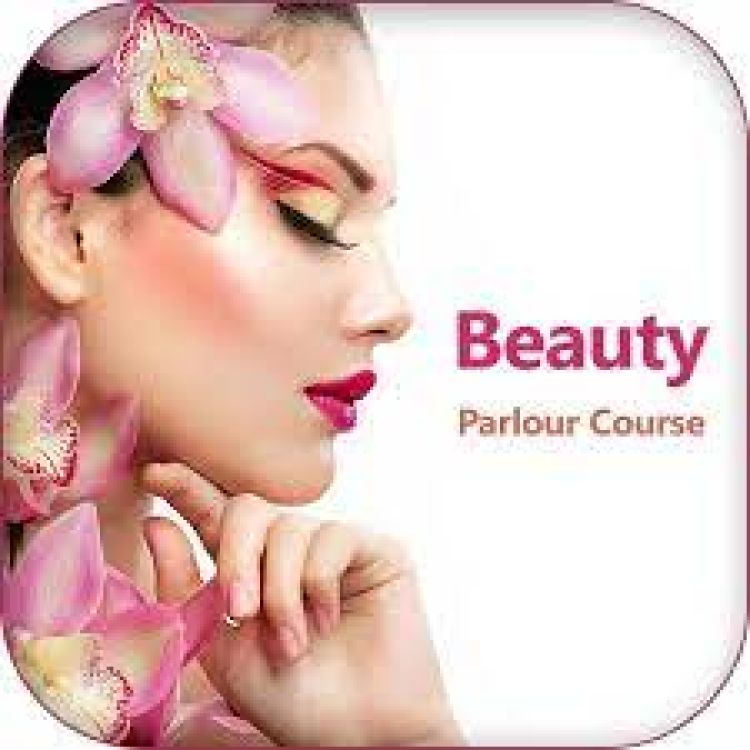
Course Code : M-N015

Course Code : M-N016
Course Code : M-N017

Course Code : M-N018

Course Code : M-N019
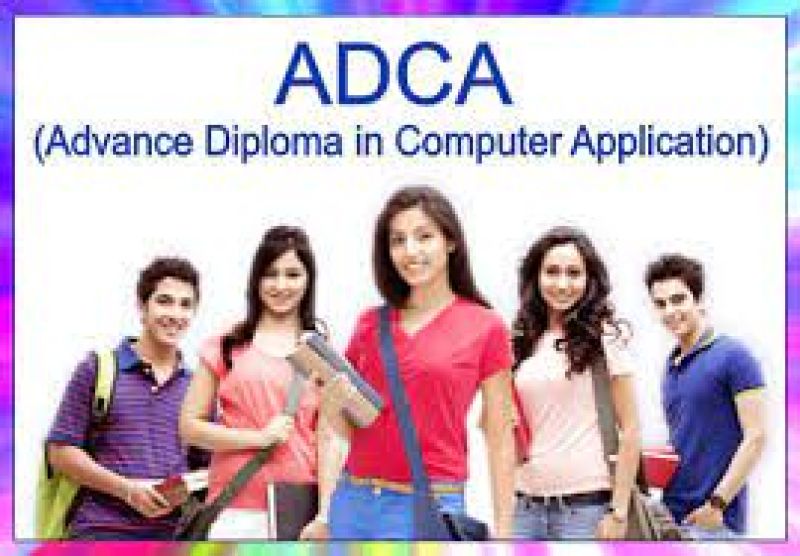
Course Code : M-N020

Course Code : M-N021

Course Code : M-N022

Course Code : M-N023
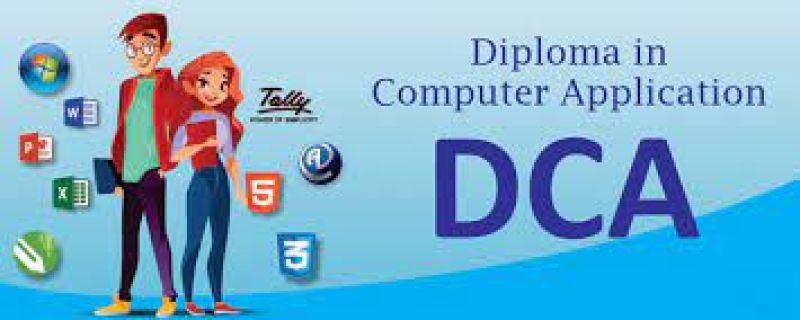
Course Code : M-N024

Course Code : M-N025

Course Code : M-N026
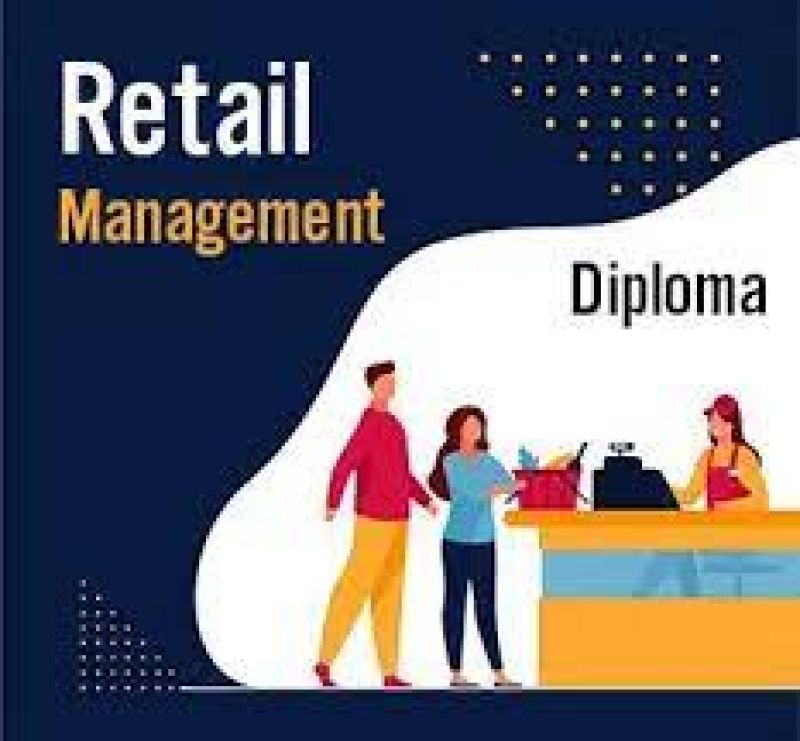
Course Code : M-N027

Course Code : M-N028

Course Code : M-N029

Course Code : M-N030
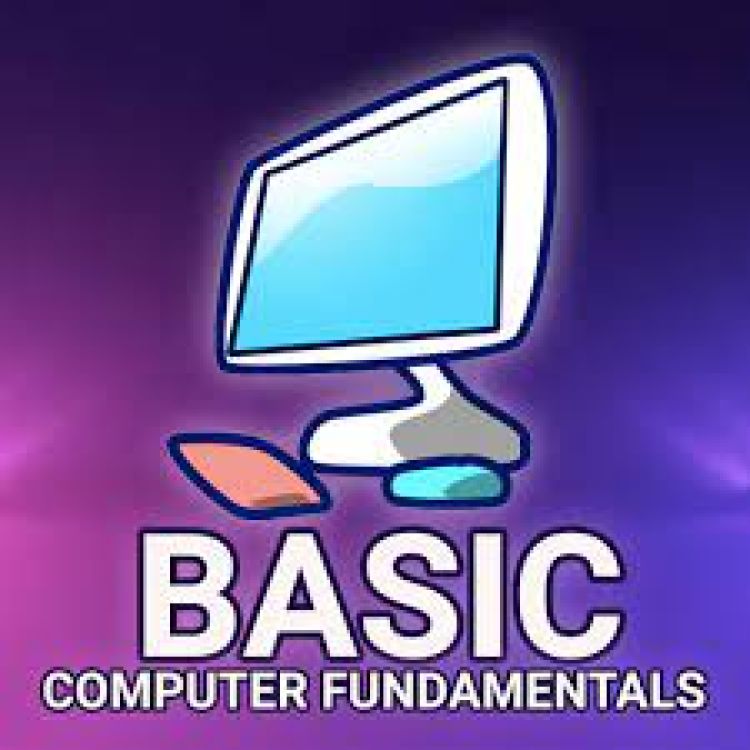
Course Code : M-N031

Course Code : M-N032
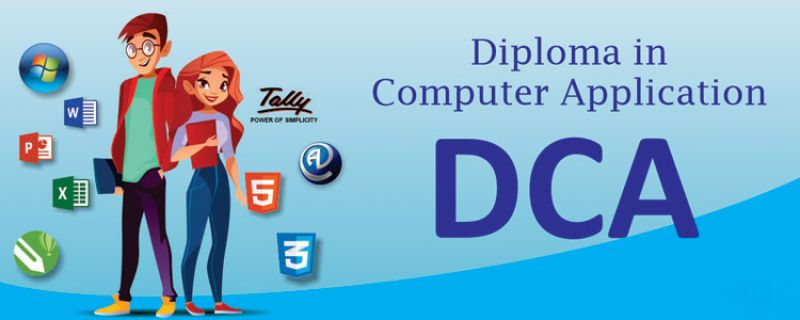
Course Code : M-N033

Course Code : M-N034

Course Code : M-N035

Course Code : M-N036

Course Code : M-N037

Course Code : M-N038

Course Code : M-N039

Course Code : M-N040

Course Code : M-N041

Course Code : M-N042
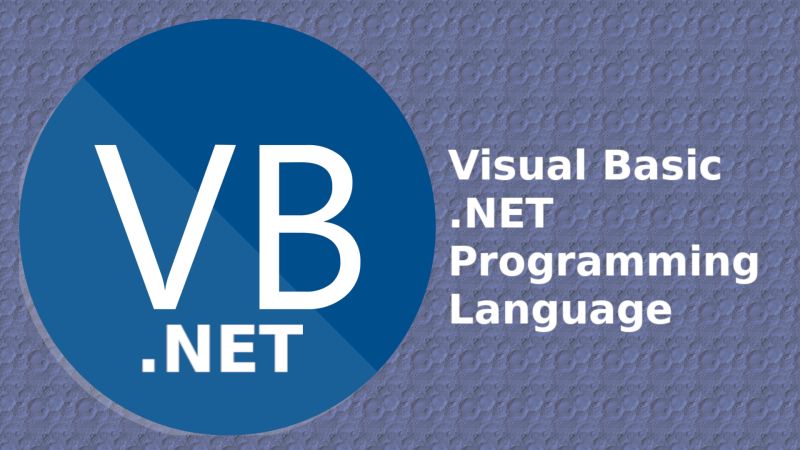
Course Code : M-N043
Course Code : M-N044

Course Code : M-N045
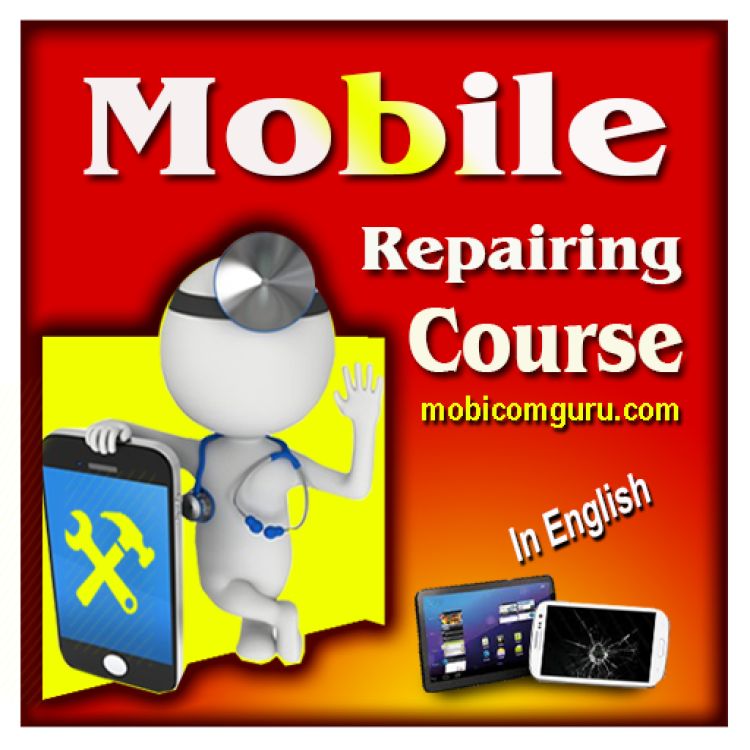
Course Code : M-N046
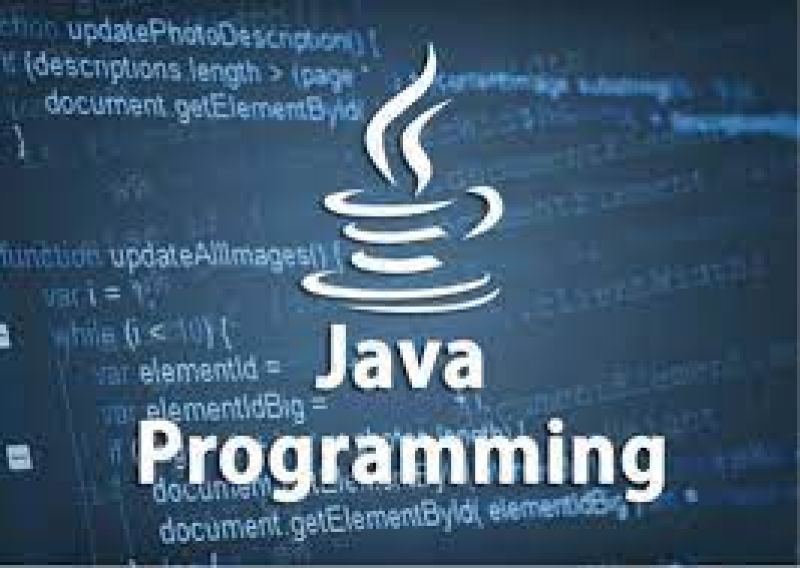
Course Code : M-N047

Course Code : M-N048
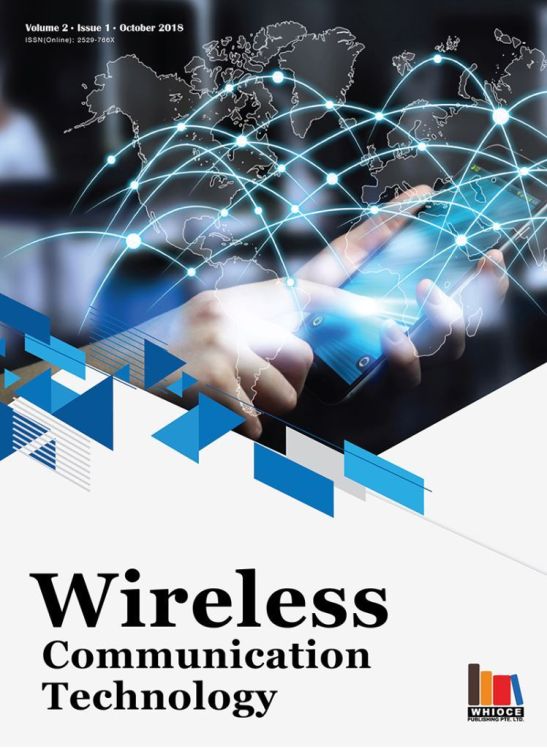
Course Code : M-N049

Course Code : M-N050

Course Code : M-N051
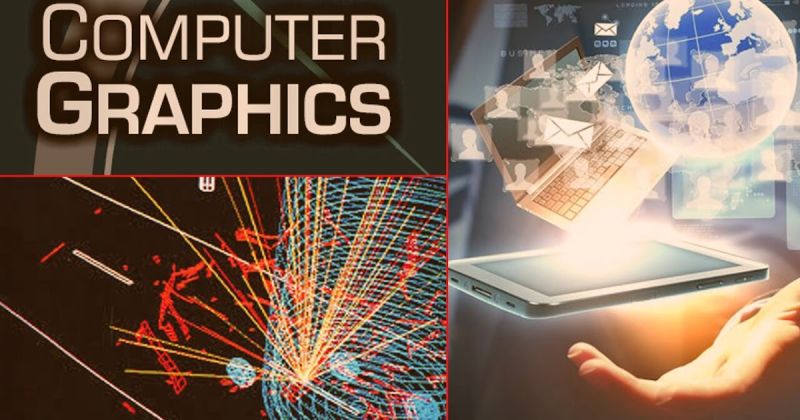
Course Code : M-N052

Course Code : M-N053
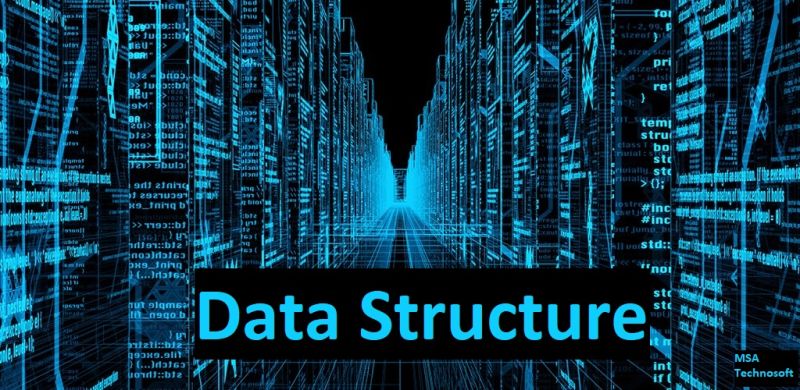
Course Code : M-N054

Course Code : M-N055

Course Code : M-N001

Course Code : M-N002

Course Code : M-N003
Course Code : M-N004

Course Code : M-N005

Course Code : M-N006

Course Code : M-N007

Course Code : M-N008

Course Code : M-N009
Course Code : M-N010

Course Code : M-N011

Course Code : M-N012
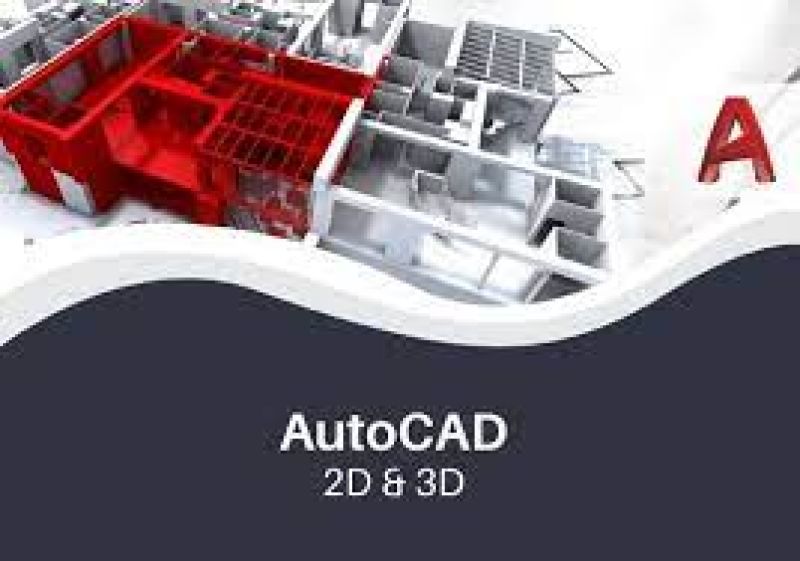
Course Code : M-N013

Course Code : M-N014
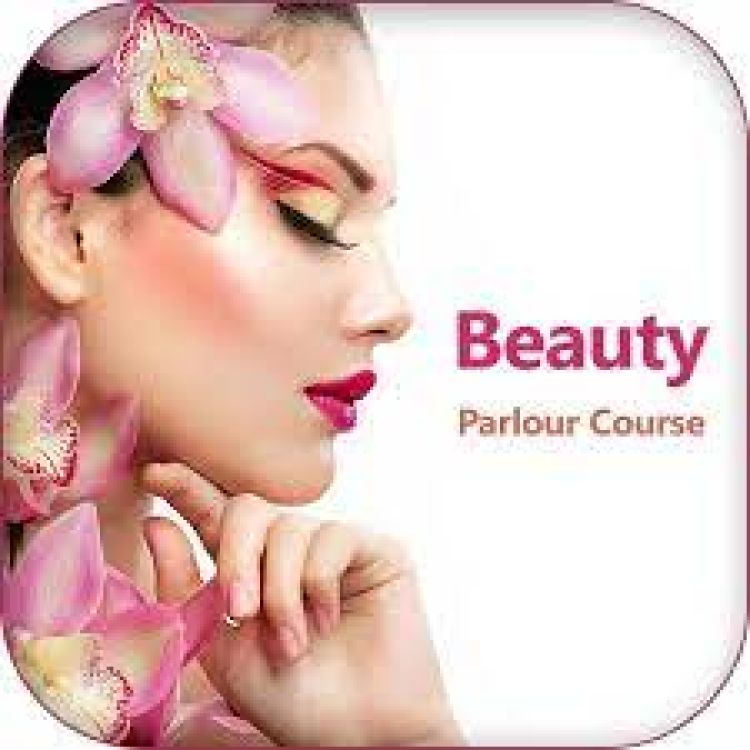
Course Code : M-N015

Course Code : M-N016
Course Code : M-N017

Course Code : M-N018

Course Code : M-N019
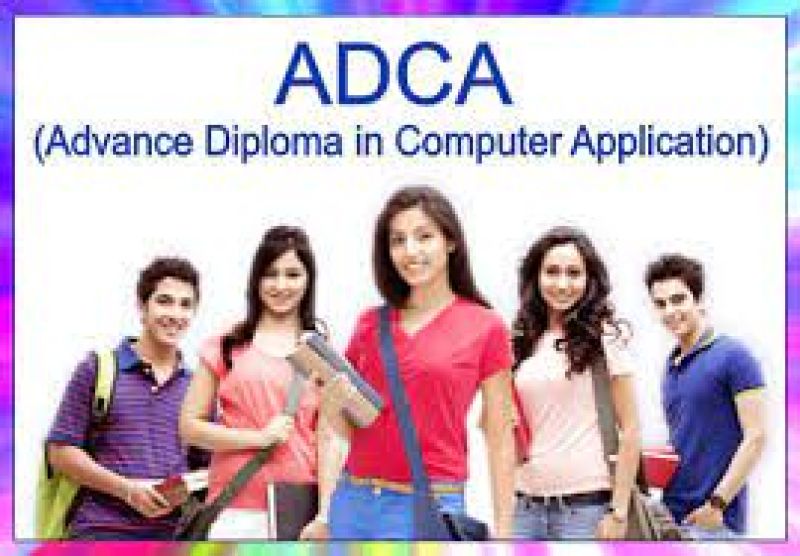
Course Code : M-N020

Course Code : M-N021

Course Code : M-N022

Course Code : M-N023
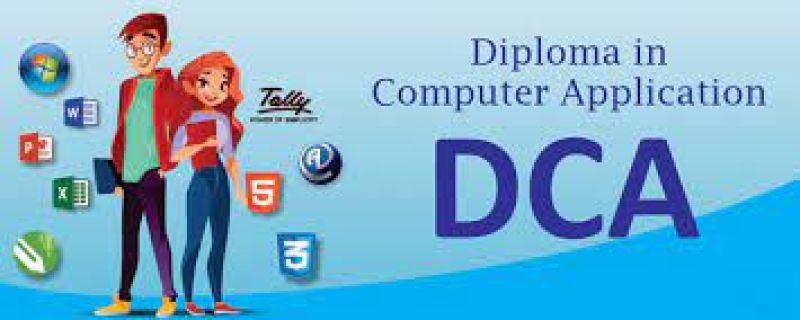
Course Code : M-N024

Course Code : M-N025

Course Code : M-N026
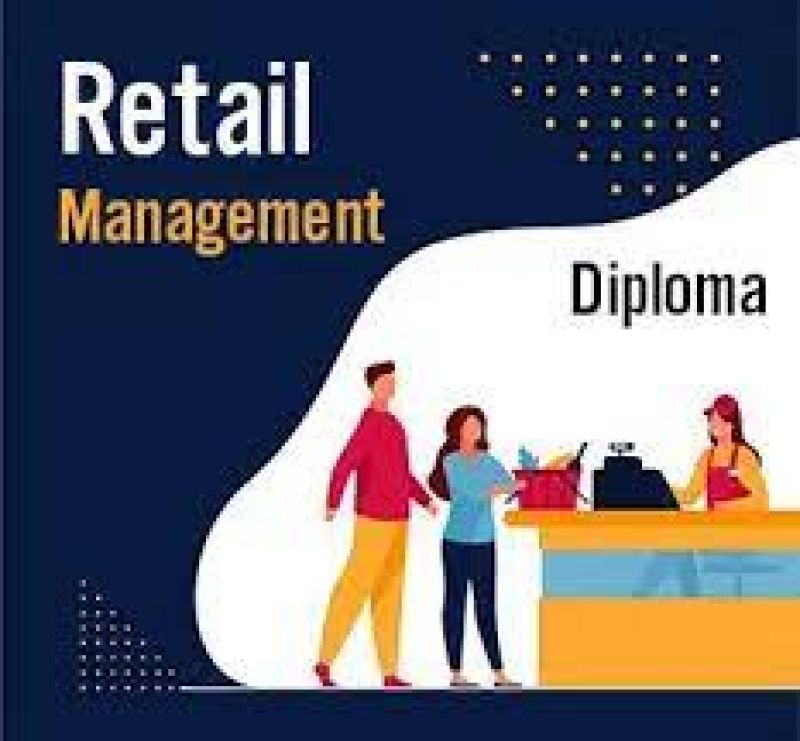
Course Code : M-N027

Course Code : M-N028

Course Code : M-N029

Course Code : M-N030
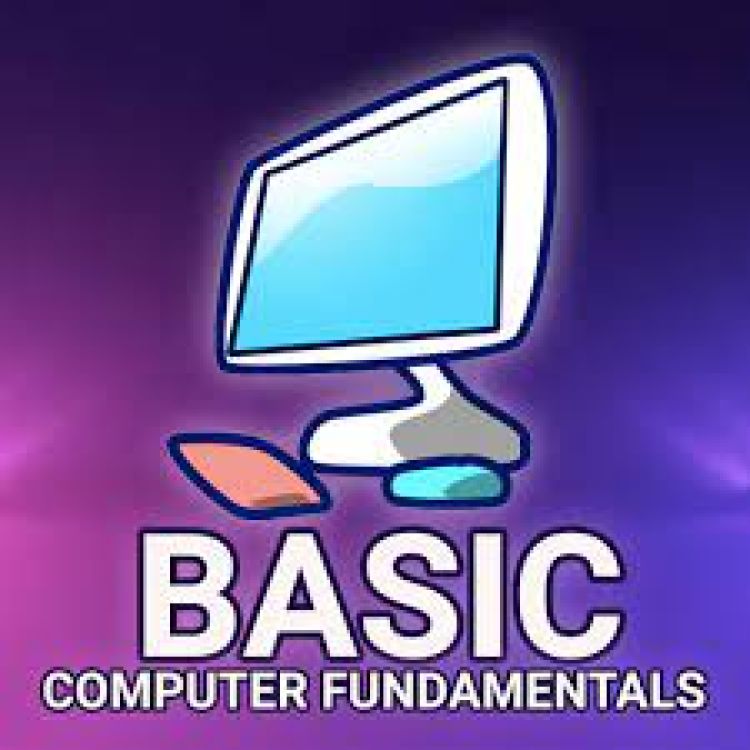
Course Code : M-N031

Course Code : M-N032

Course Code : M-N056
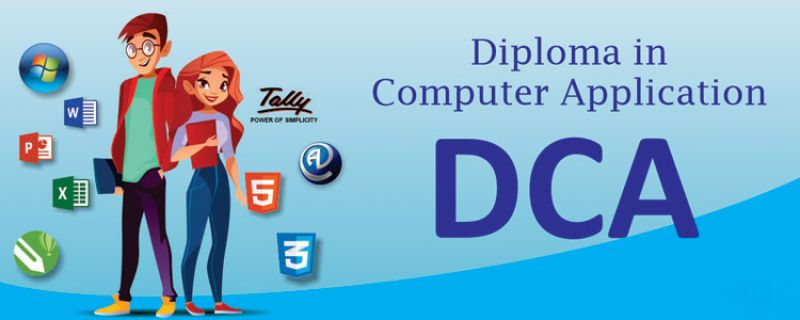
Course Code : M-N033

Course Code : M-N034

Course Code : M-N035

Course Code : M-N036

Course Code : M-N037

Course Code : M-N038

Course Code : M-N039

Course Code : M-N040

Course Code : M-N041

Course Code : M-N042
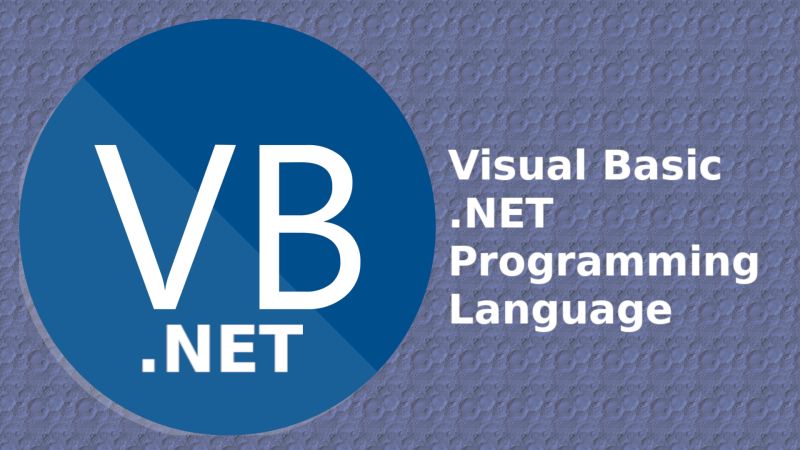
Course Code : M-N043
Course Code : M-N044

Course Code : M-N045
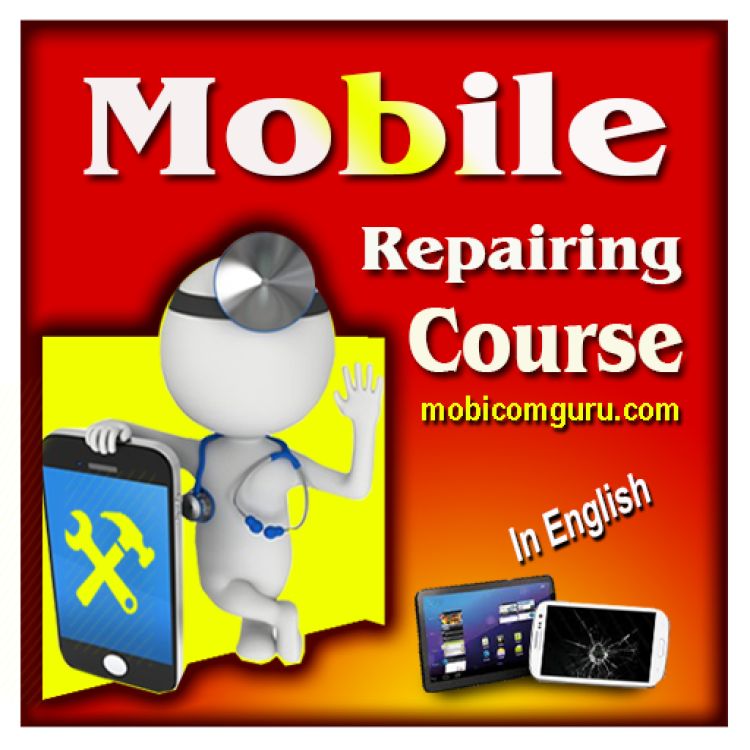
Course Code : M-N046
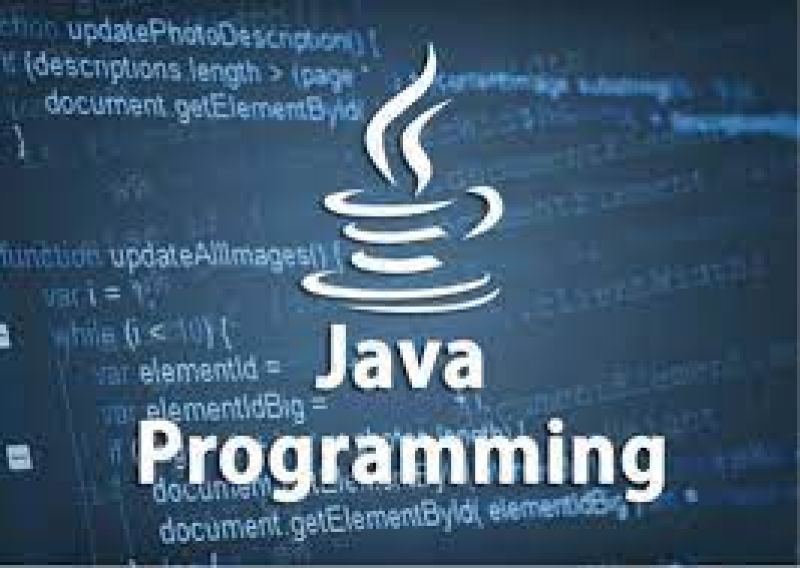
Course Code : M-N047

Course Code : M-N048
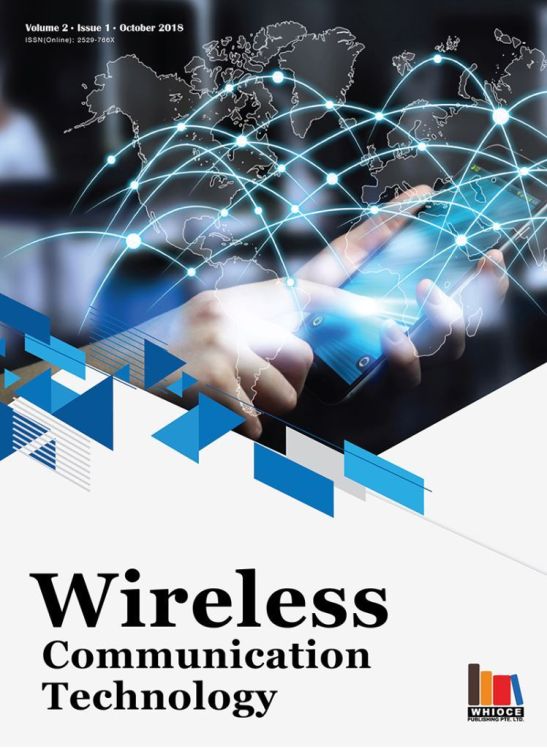
Course Code : M-N049

Course Code : M-N050

Course Code : M-N051
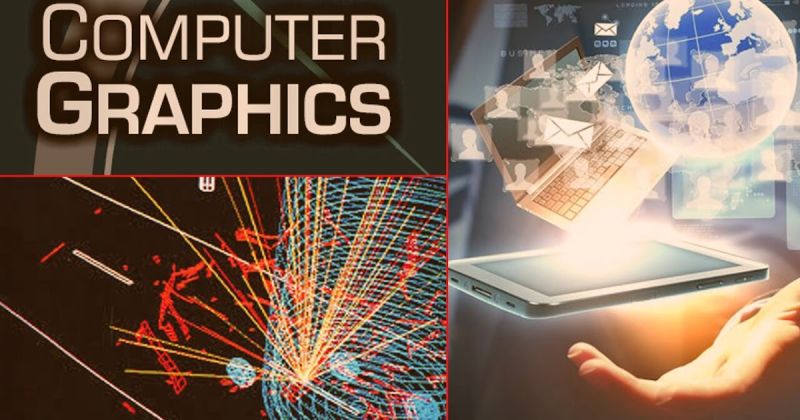
Course Code : M-N052

Course Code : M-N053
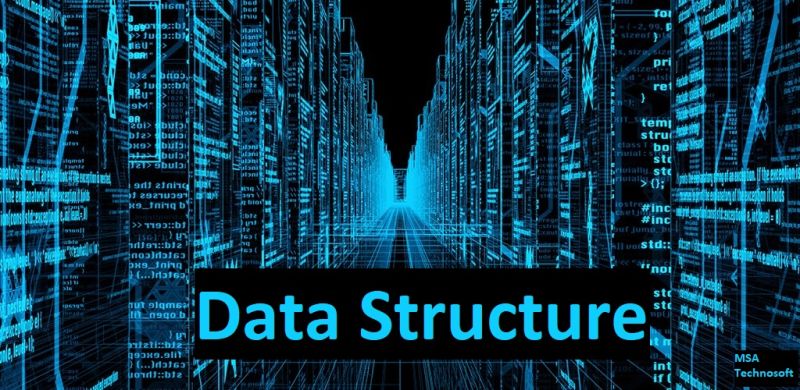
Course Code : M-N054

Course Code : M-N055

Course Code : M-N056
Course Code : M-N057

Course Code : M-M-N058
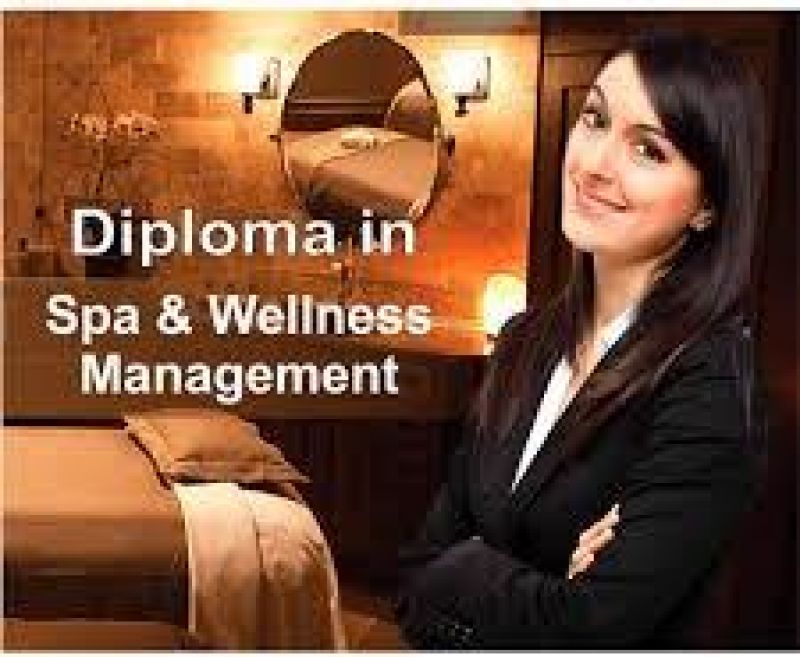
Course Code : M-M-N059

Course Code : M-M-N060
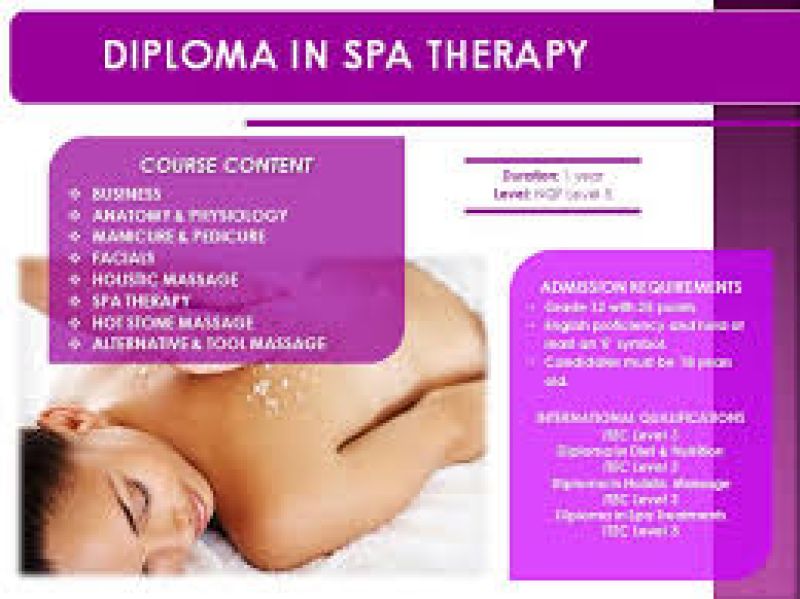
Course Code : M-M-N061

Course Code : M-M-N062

Course Code : M-M-N063

Course Code : M-M-N064

Course Code : M-N007
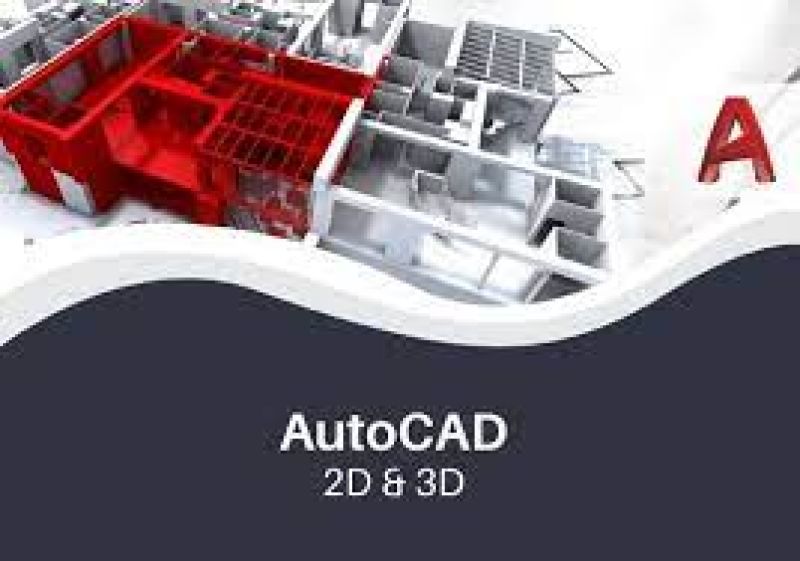
Course Code : M-N013

Course Code : M-N014

Course Code : M-N025

Course Code : M-N029

Course Code : S-283

Course Code : S-284

Course Code : S-11

Course Code : S-14

Course Code : S-15
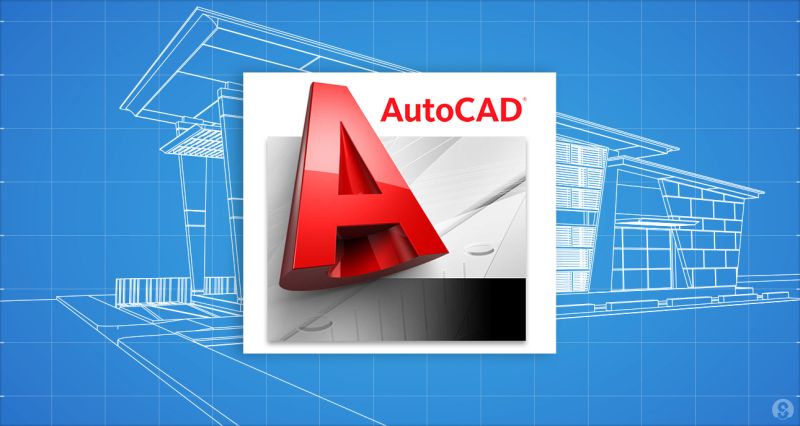
Course Code : S-18

Course Code : S-20
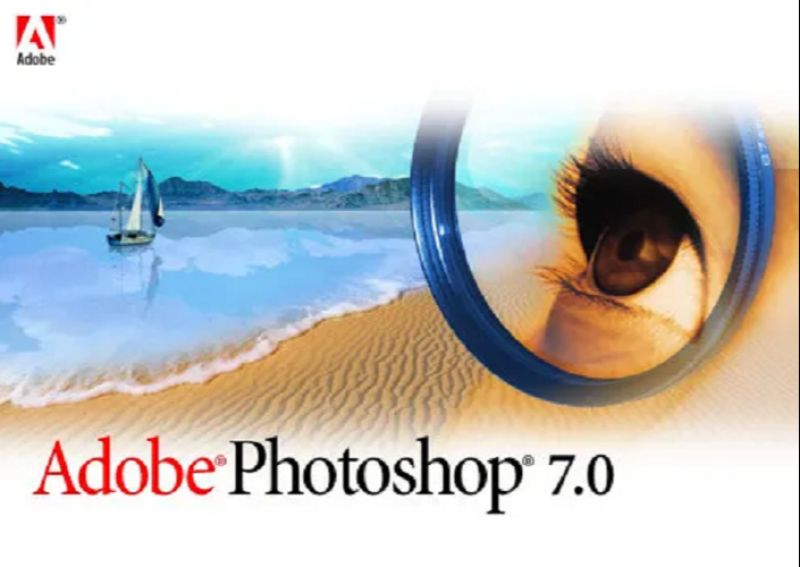
Course Code : S-22

Course Code : S-23

Course Code : S-28

Course Code : S-33

Course Code : S-36
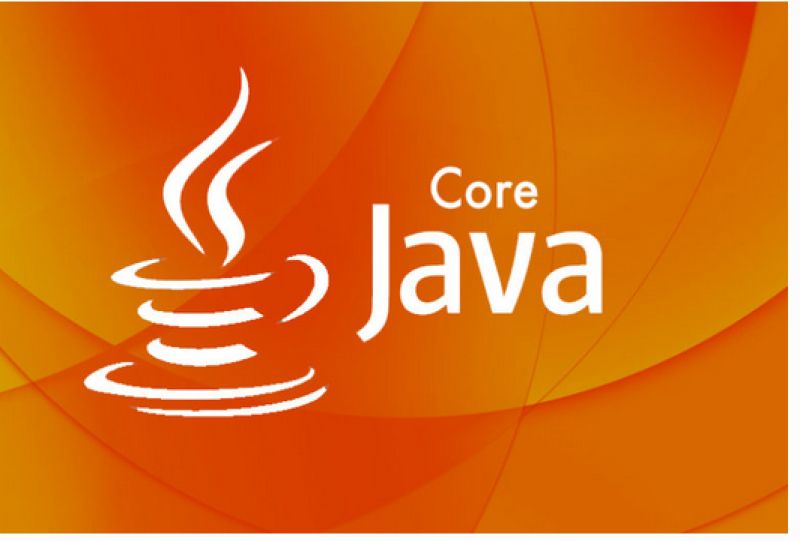
Course Code : S-37

Course Code : S-38
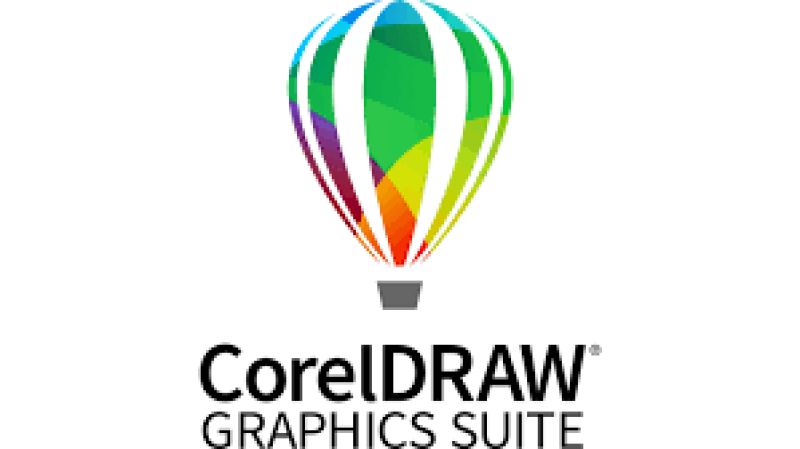
Course Code : S-39
_75252855_logo.jpg)





